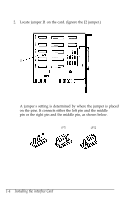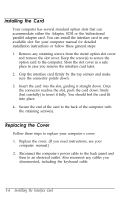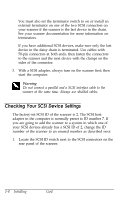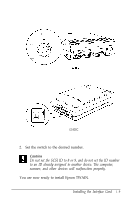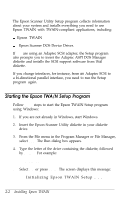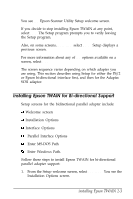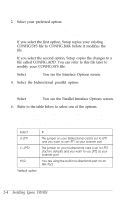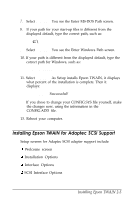Epson ES-300C User Manual - TWAIN - Page 21
to an ID already assigned to another device. The computer, scanner
 |
View all Epson ES-300C manuals
Add to My Manuals
Save this manual to your list of manuals |
Page 21 highlights
ES-800C 2. Set the switch to the desired number. e Caution Do not set the SCSI ID to 8 or 9, and do not set the ID number to an ID already assigned to another device. The computer, scanner, and other devices will notfunction properly. You are now ready to install Epson TWAIN. Installing the Interface Card 1-9
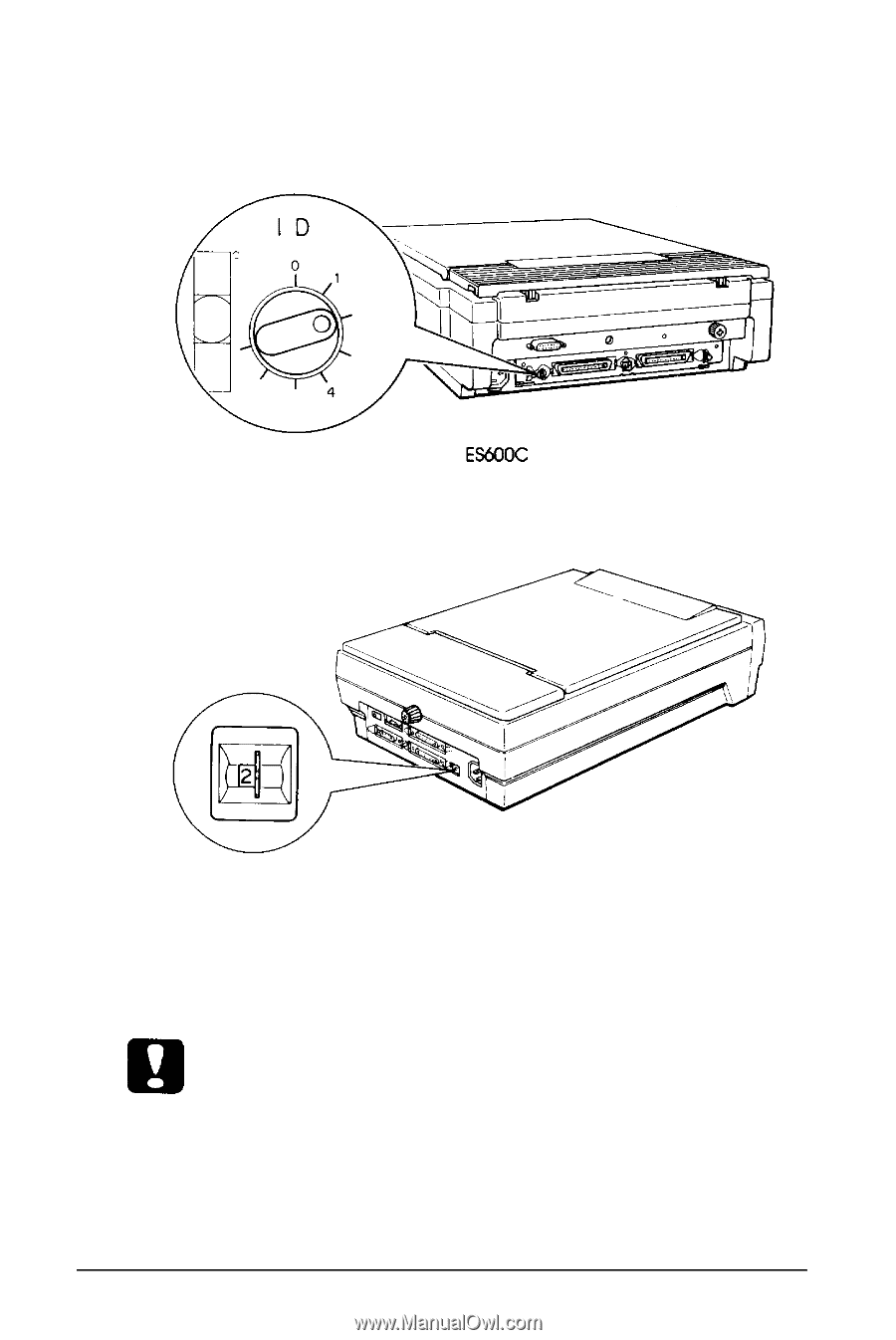
ES-800C
2.
Set the switch to the desired number.
e
Caution
Do not set the SCSI ID to 8 or 9, and do not set the ID number
to an ID already assigned to another device. The computer,
scanner, and other devices will notfunction properly.
You are now ready to install Epson TWAIN.
Installing the Interface Card
1-9