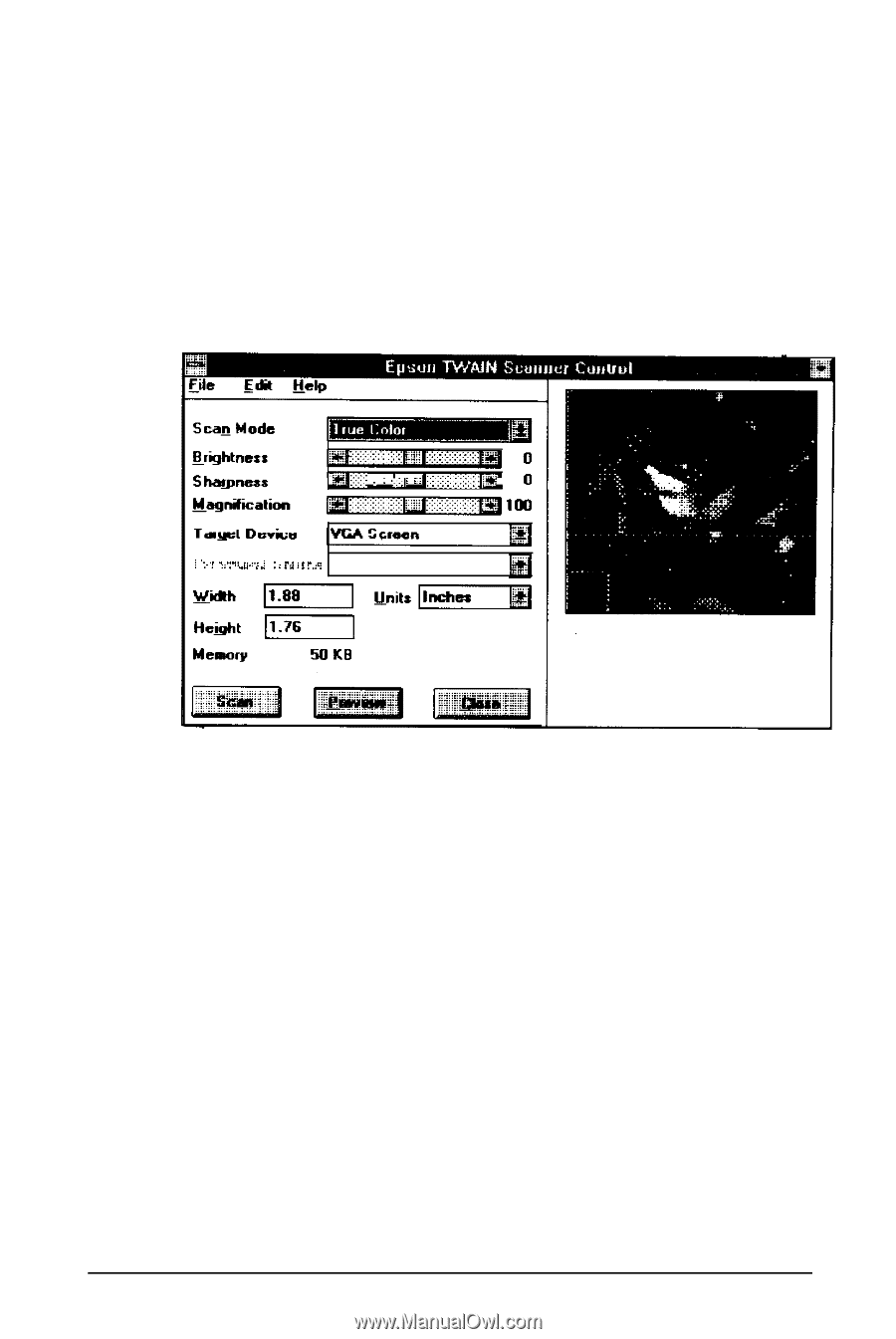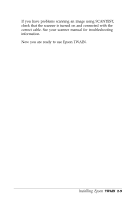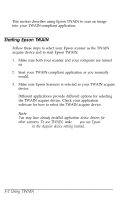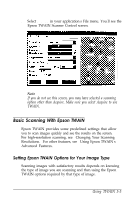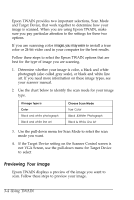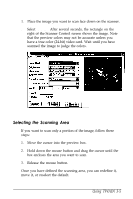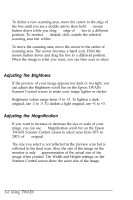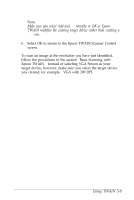Epson ES-300C User Manual - TWAIN - Page 35
Selecting the Scanning Area, Using TWAIN 3-5
 |
View all Epson ES-300C manuals
Add to My Manuals
Save this manual to your list of manuals |
Page 35 highlights
1. Place the image you want to scan face down on the scanner. 2. Select Preview. After several seconds, the rectangle on the right of the Scanner Control screen shows the image. Note that the preview colors may not be accurate unless you have a true color (24-bit) video card. Wait until you have scanned the image to judge the colors. q 1:,i ::I::::::::$* 0 Tmyd Da.krr i.-:."/ :, F< j ! -,::; wi Heght [1.761 50 KB Selecting the Scanning Area If you want to scan only a portion of the image, follow these steps: 1. Move the cursor into the preview box. 2. Hold down the mouse button and drag the cursor until the box encloses the area you want to scan. 3. Release the mouse button. Once you have defined the scanning area, you can redefine it, move it, or reselect the default. Using TWAIN 3-5