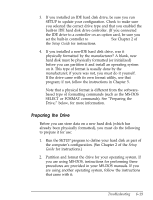Epson Endeavor User Manual - Page 143
Jumper Settings in for instructions.
 |
View all Epson Endeavor manuals
Add to My Manuals
Save this manual to your list of manuals |
Page 143 highlights
6. If you are running an application program, see if you need to set up the program for the type of monitor and display adapter you have. Also make sure you are using the appropriate monitor and display adapter for your software. Note If your application program requires a monitor that supports graphics but you have a monochrome monitor, the results will be unpredictable. J 7. If you installed a display adapter card (and did not connect it to the feature connector on the main system board), you must set jumper J6 to disable the built-in VGA adapter or you will not see anything on the screen. See "Changing the Jumper Settings" in Chapter 2 for instructions. 8. If you still have difficulty with your monitor, run the Video adapter diagnostic tests described in Chapter 4. If the diagnostics program indicates an error, contact the representative who sold you the monitor. 6-14 Troubleshooting