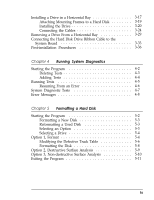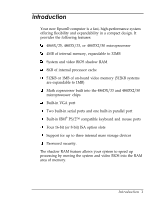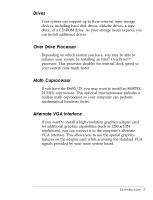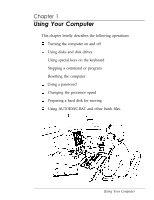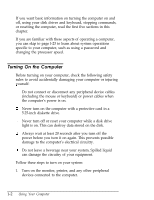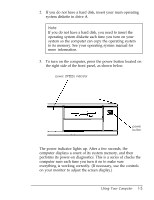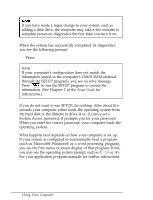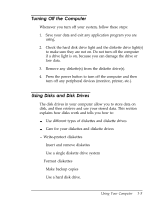Epson Endeavor User Manual - Page 16
HOW TO USE THIS MANUAL, Appendix A, Glossary, Index.
 |
View all Epson Endeavor manuals
Add to My Manuals
Save this manual to your list of manuals |
Page 16 highlights
How to Use This Manual This manual contains the information you need to get the best results from your computer. You don't have to read everything in this book; check the following summary. Chapter 1 covers general operating procedures, such as turning the computer on and off, using disks and disk drives, entering a password, and changing the processor speed. Chapter 2 describes how to remove and replace the computer's cover, change jumper settings, and install optional equipment such as option cards and memory modules. Chapter 3 explains how to install and remove disk drives. Chapter 4 provides instructions for running system diagnostics. Chapter 5 gives the procedure for formatting a hard disk. Chapter 6 contains troubleshooting tips. Appendix A lists the specifications of your computer. At the end of this manual, you'll find a Glossary and an Index. Note Please see the Setup Guide for instructions on setting up your system and running the SETUP program. 4 Introduction