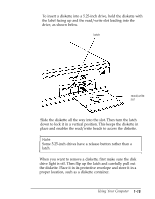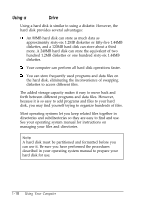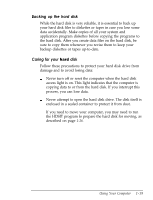Epson Endeavor User Manual - Page 32
USING A SINGLE DISKETTE DRIVE SYSTEM, Because you may often swap diskettes this way, it is important
 |
View all Epson Endeavor manuals
Add to My Manuals
Save this manual to your list of manuals |
Page 32 highlights
Caution Never remove a diskette or reset or turn off the computer while a diskette drive light is on. You could lose data. Also, remove all diskettes before you turn off the computer. Using a Single Diskette Drive System Most operating systems expect the computer to have at least two diskette drives and display prompts and messages accordingly. MS-DOS, for example, recognizes the first diskette drive (the top drive) as drive A and a second diskette drive as drive B. If you have only one diskette drive, MS-DOS can treat it as both A and B when you need to perform operations that normally would use two diskette drives. For example, if you enter a command to copy data from A to B, MS-DOS copies the data from the first diskette you place in the drive (which would be drive A) to the computer's memory. Then MS-DOS prompts you to insert another diskette (for drive B) and copies the data from memory to the new diskette. When copying is complete, you see a prompt to insert the original diskette (A). Because you may often swap diskettes this way, it is important to remember which diskette is which. It is also a good idea to write-protect your original diskette. (See "Write-protecting Diskettes," above.) If you have a hard disk and one diskette drive, you can load the operating system and application programs from the hard disk, create and store your data there, and use the diskette drive just for copying data to or from diskettes. 1-16 Using Your Computer