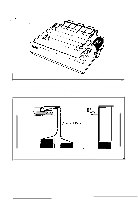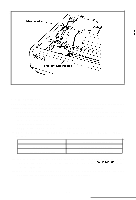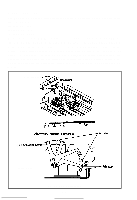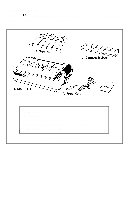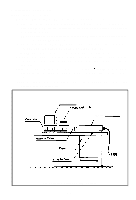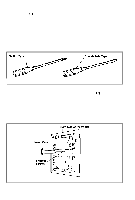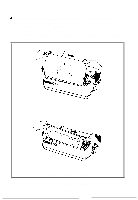Epson MX-82 F/T User Manual - Page 23
INSTALLATION OF MX-82 F/T, Unpacking, Unpacking steps
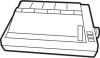 |
View all Epson MX-82 F/T manuals
Add to My Manuals
Save this manual to your list of manuals |
Page 23 highlights
INSTALLATION OF MX-82 F/T 1. Unpacking Before removing the MX-82 F/T from the carton, check the box for evidence of shipping damage or mishandling. If such evidence is present, notify the carrier immediately. 1.1 Unpacking steps Unpacking steps are as follows: STEP 1. Open the carton. 2. Remove accessories. 3. Remove the MX-82 F/T by holding its underside and lifting it straight up with the packing materials attached. 4. Place the Printer with the packing material on a table or any other conven- ient flat surface. 5. Take off the packing materials carefully. 6. Remove the vinyl cover. 1.2 Repacking steps Repacking can be carried out by following the above steps in the reverse order. (Repacking: Shipment for repair, storage, etc.) NOTE: It is recommended that all original packing materials be saved for reuse in case the MX-82 F/T requires reshipment in the future. -17-