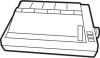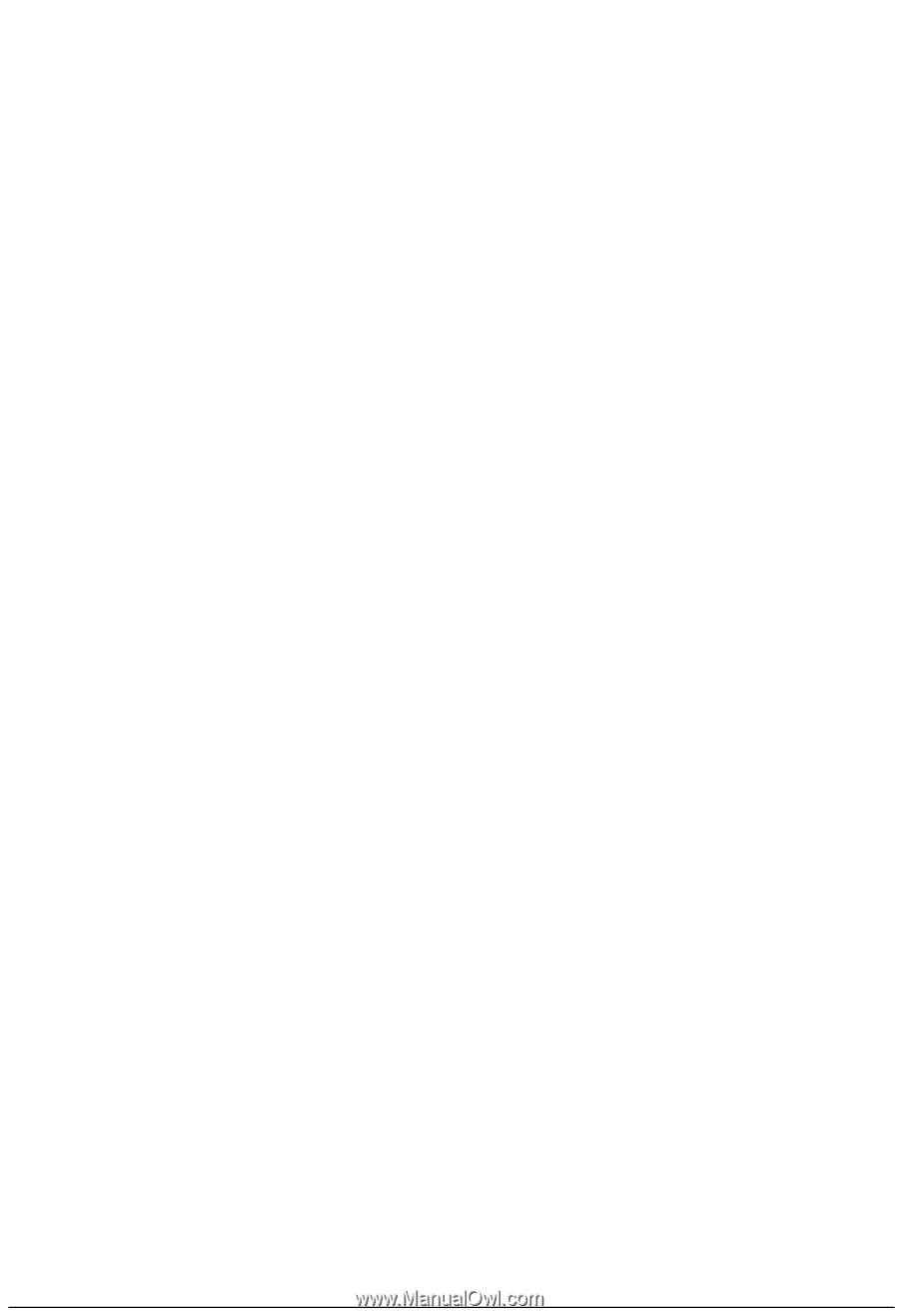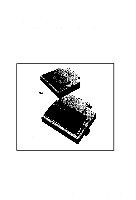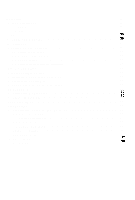TABLE OF CONTENTS
GENERAL
DESCRIPTION
....................................................................................
1
1. Introduction
.......................................................................................
1
2. Characteristics
................................................................................................
2
INSTALLATION
OF
MX-82
.................................................................................
3
1.
Unpacking
...............................................................................................
3
1.1
Unpacking steps
.....
.......................................................................
3
1.2
Repacking steps
......................................................................................
3
2.
Counting the Parts
.....................
........................................................
3
3.
Installation of the Printer
...............................................................................
5
4. Cartridge
Ribbon
Setting
..............................................................................
8
5.
Separator Installation
.....................................................................................
10
6.
Paper Loading
.......................................................................
10
6.1
Loading of fanfold paper
............................................................................
10
6.2
Removal of fanfold
paper
..........................................................................
14
6.3 Column layout on fanfold
paper
....................................................................
14
6.4
Top of form position
setting
.........................................................................
14
7. Gap Adjustment
...........................................................................................
15
8.
Power Connection
.......................................................................................
16
INSTALLATION OF MX-82
F/T
...........................................................................
17
1. Unpacking
.........................................................................................................
17
1.1 Unpacking steps
.........................................................................................
17
1.2
Repacking steps
.......................................................................................
17
2.
Counting the Parts . . . . . . . . . . . . . . . .
.......................................................................
18
3.
Installation of the Printer
...........................................................................................
19
4. Cartridge Ribbon Setting
..............................................................................
22
5. Separator Installation
.......
...............................................................
23
6.
Mounting and Dismounting of Tractor Unit
.....................................................
24
7.
Paper Loading
......................
..............................................................
25
7.1 Fanfold paper
........ ....................................................................................
25
7.1.1
Loading of fanfold paper
..........................................................................
25
7.1.2
Removal of fanfold
paper
........................................................
27
7.1.3
Column layout on fanfold paper
..................................................................
28
7.1.4
Top of form position setting
.......................................................................
28
7.2
Roll paper
................................................................................................
29
7.2.1 Roll paper holder
..................................................................................
29
7.2.2
Loading of roll paper
. . . . . . . . . . . . . . . . . . . . . . . . . . . . . . . . . . . . . . . . . . . . . . . . . . . . . . . . . . . . . . . . . . . . . . . . . .
29
7.3 Cut paper sheet
. . . . . . . . . . . . . . . . . . . . . . . . . . . . . . . . . . . . . . . . . . . . . . . . . . . . . . . . . . . . . . . . . . . . . . . . . . . . . . . . . . . . . . . . .
30
7.3.1
Loading of cut paper sheet
......................................................................
30
8.
Gap Adjustment
..................
..............................................................................
34
9.
Power Connection
................
......................................................................
34