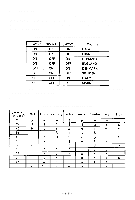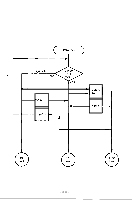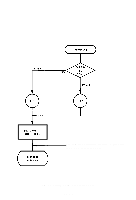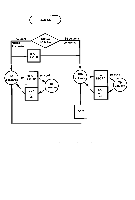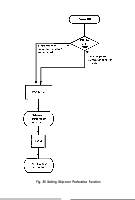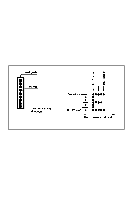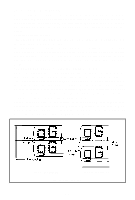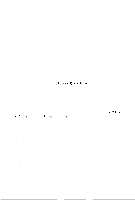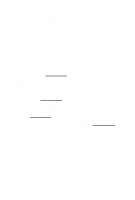Epson MX-82 F/T User Manual - Page 58
WHAT IS THE MX-82?, What is a Dot Matrix Printer?, Impact printer
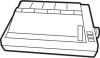 |
View all Epson MX-82 F/T manuals
Add to My Manuals
Save this manual to your list of manuals |
Page 58 highlights
This chapter describes the MX-82, MX-82 F/T (hereinafter refered to as MX-82) from the viewpoint of hardware and software. The contents of the chapter are; 1. What is a dot matrix printer? 2. Definitions of some terms often used. 3. Control codes in the text mode 4. Control codes in the bit image mode 5. Print samples in the both modes This printer has two different print modes. One is the text mode, another is the bit image mode. You might be familiar with the text mode because an ordinary printer has it. In this mode a printer prints alphabets, numbers and some special symbols. On the other hand, you probably do not understand the word "Bit Image". In short the bit image mode allows you to control each of the needles called "dot wires" freely and programmably. As a result, you can get screen hard copies including graphic patterns defined arbitrarily or can specify any character and character formation except pre-designed matrix. The full graphics or full dot image print may be easier to understand. But we define its print mode as "Bit Image". 1. What is a Dot Matrix Printer? As you know, many kinds of printers are marketed in the world, and they may be classified by categories such as impact or non-impact printing method, line or serial printing method and so on. Broadly speaking, the EPSON MX-82 belongs to the following categories. * Impact printer * Dot matrix printer * Serial printer with one line buffer * Receive only printer (This printer might be sorted to another category) The impact printer means that it impacts ribbon with carbon and forms the characters you want. The serial printer means that it cannot print data at the same time like a line printer and the print speed will be slower. But if the printer has buffer memory, it can store data for a while in the buffer memory and then print at almost the same time. The receive only printer means that it cannot send data to a computer or another equipment except a limited number of interface signals, i.e., it does not have a keyboard. -52-