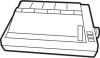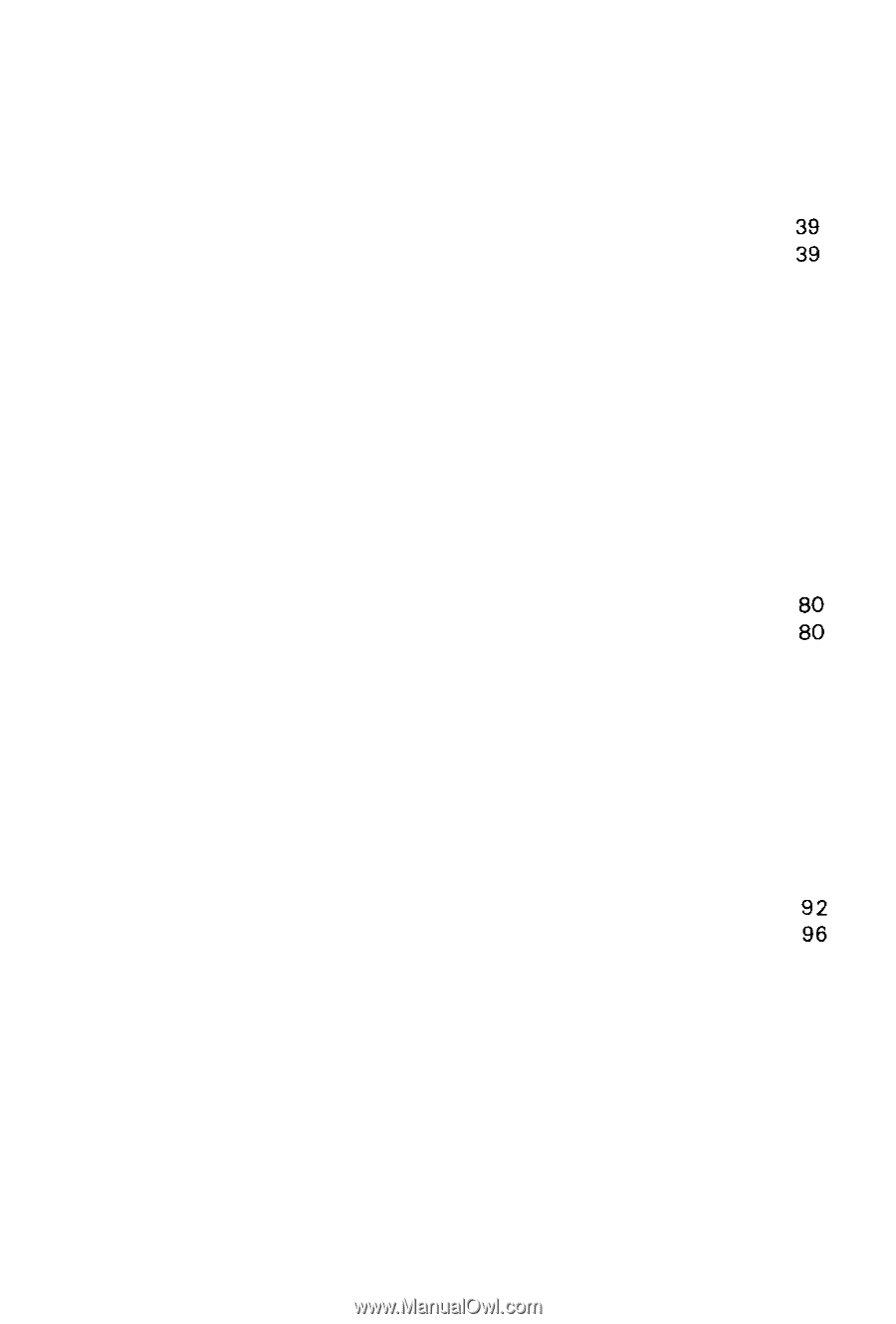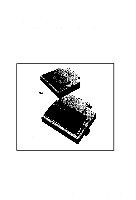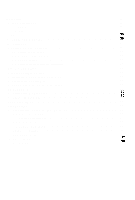OPERATION
. . . . . . . . . . . . . . . . . . . . . . . . . . . . . . . . . . . . . . . . . . . . . . . . . . . . . . . . . . . . . . . . . . . .
36
1.
Switches and Indicators . . . . . . . . . . . . . . . . . . . . . . . . . . . . . . . . . . . . . . . . . . . . . . . . . . . . . . . . . . . . . . . .
36
1.1 Switches
..................................................................................................
36
1.2 Indicators
.................................................................................................
37
2.
Buzzer
...............................................................................................................
ii
3. Paper End Detector
......................................................................................
4. Self-Test.
. . . . . . . . . . . . . . . . . . . . . . . . . . . . . . . .
. . . . . . . . . . . . . . . . . . . . . . . . . . . . . . . . . . . .
. . . . . . . . . . . . . . . . . . . . . . . . . . . . .
40
5.
Setting of DIP Switches
......................................................................
41
5.1
Setting of DIP switch 1
. . . . . . . . . . . . . . . . . . . . . . . . . . . . . . . . . . . . . . . . . . . . . . . . . . . . . . . . . . . .
45
5.2
Setting of DIP switch 2
..............................................................................
46
5.3
Coding tables
...............................................................................
47
6.4
Setting sequence of funcional specifications . . . . . . . . . . . . . . . . . . . . . . . . . . . . . . . . . . . . . . . . . .
48
WHAT IS THE MX-82?
. . . . . . . . . . . . . . . . . . . . . . . . . . . . . .
.................................
53
1.
What is a Dot Matrix Printer?
. . . . . . . . . . . . . . . . . . . . . . . . . . . . . . . . . . . . . . . . . . . . . . . . . .
53
2.
Definition of Some Terms Often Used
.......................................................................
56
3.
Control Codes in the Text Mode . . . . . . . . . . . . . . . . . . . . . . . . . . . . . . . . . . . . . . . . . . . . . . . . . . . . . . . .
58
4.
Control Codes in the bit Image Mode
...........................................................................
69
MAINTENANCE . . . . . . . . . . . . . . . . . . . . . . . . . . . . . . . . . . . . . . . . . . . . . . . . . . . . . .
80
1.
Preventive Maintenance
..............................................................................
i3
2.
Parts Replacement
...........................................................
.............................
SPECIFICATIONS
..............................................................................................
82
APPENDIXES
....................................................................................................
85
1. Construction of MX-82 and MX-82 F/T
...........................................................
85
1.1 Printer mechanism
...................................................................................
85
1.2 Control circuit board
.................................................................................
85
1.3 Power circuit
............................................................................................
88
1.4 Printer initialization
...................................................................................
88
2.
Parallel
Interface
............................................................................................
89
3.
ASCII Code Table
..........................................................................................
91
4.
Character Fonts . . . . . . . . . . . . . . . . . . . . . . . . . . . . . . . . . . . . . . . . . . . . . . . . . . . . . . . . . . .
“96’
5.
Control Codes
................................................................................................