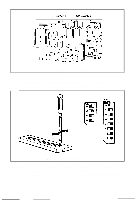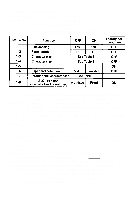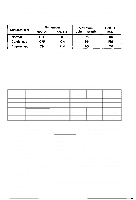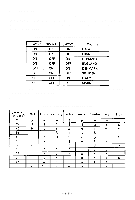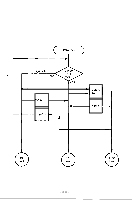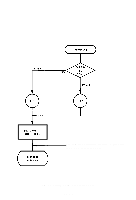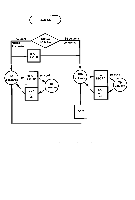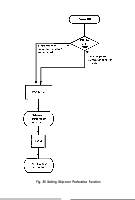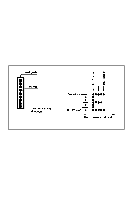Epson MX-82 F/T User Manual - Page 54
Setting Sequence of Functional Specifications
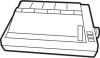 |
View all Epson MX-82 F/T manuals
Add to My Manuals
Save this manual to your list of manuals |
Page 54 highlights
5.4 Setting Sequence of Functional Specifications The MX-82, MX-82 F/T have a choice of various functional specifications such as amount of line spacing, form length per page, number of columns per line, automatic skip-over perforation. etc. for selection under the control of both hardware (DIP switches) and software (control codes) which is described later. In Figs. 56 through 59, setting sequence of these functional specifications are illustrated. ESC0 1/8 inch c 4 ESC0 - 0118 inch Fig. 55 Setting Amount of Line Spacing -48-
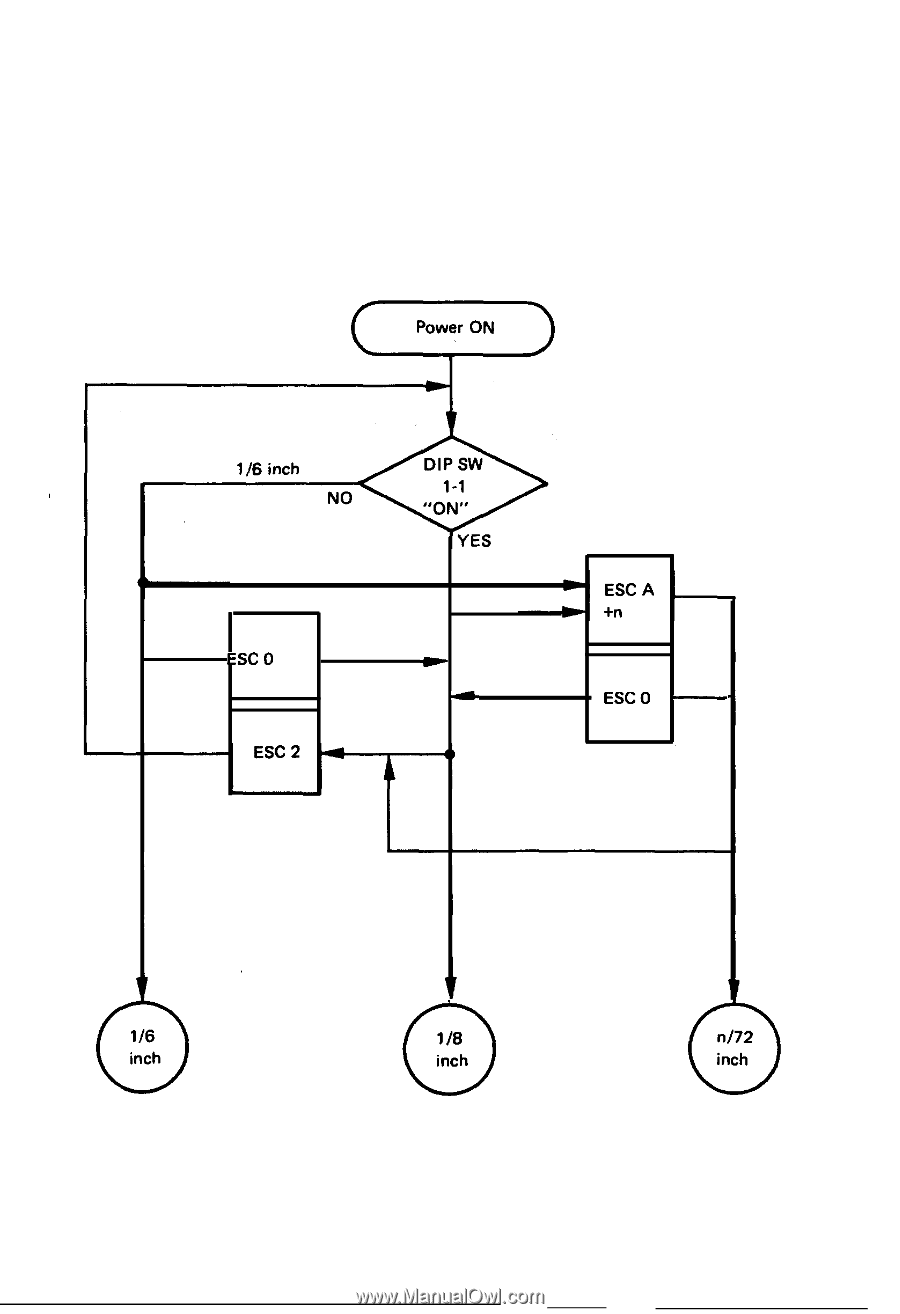
5.4 Setting Sequence of Functional Specifications
The MX-82, MX-82 F/T have a choice of various functional specifications such as
amount of line spacing, form length per page, number of columns per line, automatic
skip-over perforation. etc. for selection under the control of both hardware (DIP swit-
ches) and software (control codes) which is described later. In Figs. 56 through 59,
setting sequence of these functional specifications are illustrated.
1/8 inch
ESC0
c
4
ESC0
-
118
0
inch
Fig. 55 Setting Amount of Line Spacing
-
4
8
-