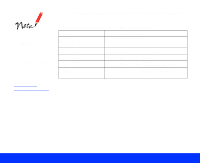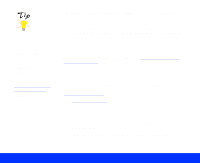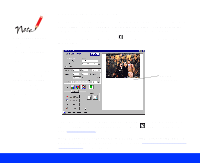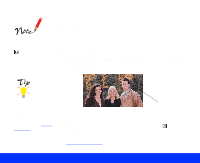Epson Perfection 1200U User Manual - TWAIN - Page 23
Advanced Scanning
 |
View all Epson Perfection 1200U manuals
Add to My Manuals
Save this manual to your list of manuals |
Page 23 highlights
Advanced Scanning The screen examples in this book are from EPSON TWAIN for Windows. The screens for Macintosh look a bit different, but they contain the same options. Any exceptions are noted in the text. The instructions in this chapter tell you how to perform these advanced scanning operations: Scanning Transparencies Scanning with the Auto Document Feeder Customizing Image Types Customizing Destination Settings Adjusting Source and Target Image Sizes and scaling Using Automatic Adjustment Features, such as Auto Locate and Auto Exposure Adjusting Image Controls, such as the exposure, highlights, and shadows Using Tone Correction Using Color Adjustments, such as saturation Saving Custom Settings and Batch Scanning Configuring Preview and Color Options Advanced Scanning Page 23