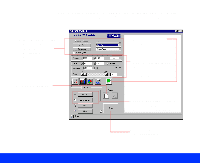Epson Perfection 1200U User Manual - TWAIN - Page 4
Contents - windows 7
 |
View all Epson Perfection 1200U manuals
Add to My Manuals
Save this manual to your list of manuals |
Page 4 highlights
Contents Introduction System Requirements Windows System Requirements Macintosh System Requirements How to Use This Manual Cautions, Notes, and Tips Using Electronic Links Basic Scanning Starting EPSON TWAIN Selecting Basic Settings Previewing Your Scan Using Marquees Advanced Scanning Scanning Transparencies Scanning with the Auto Document Feeder 8 10 10 11 11 12 12 13 14 16 20 21 23 24 28 Page 4

Page 4
Contents
Introduction
8
System Requirements
10
Windows System Requirements
10
Macintosh System Requirements
11
How to Use This Manual
11
Cautions, Notes, and Tips
12
Using Electronic Links
12
Basic Scanning
13
Starting EPSON TWAIN
14
Selecting Basic Settings
16
Previewing Your Scan
20
Using Marquees
21
Advanced Scanning
23
Scanning Transparencies
24
Scanning with the Auto Document Feeder
28