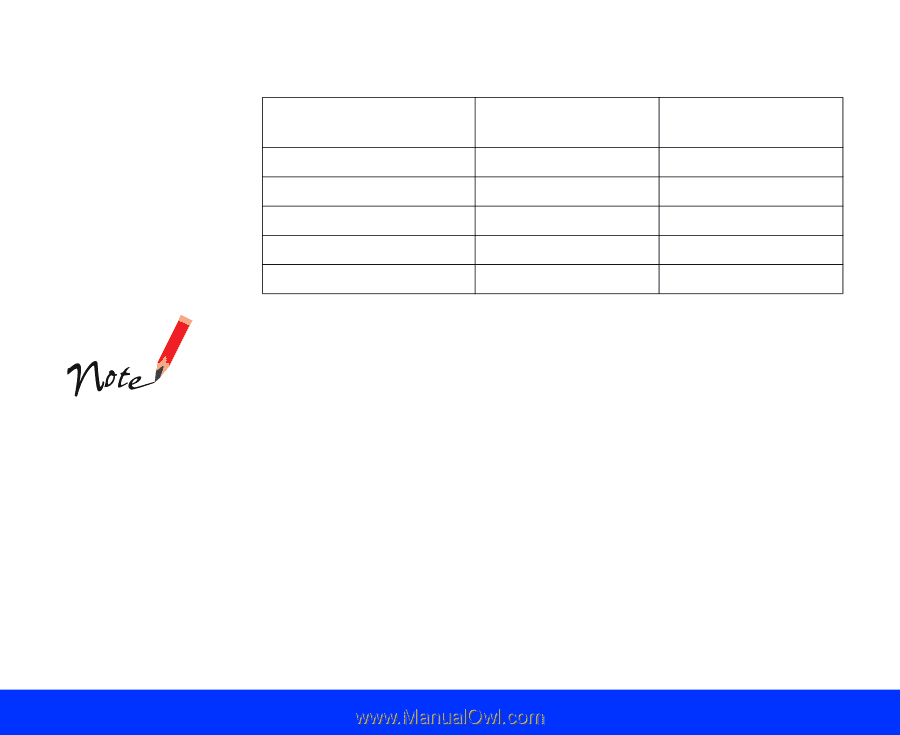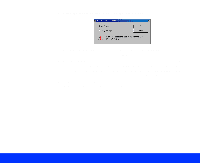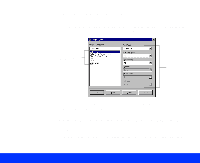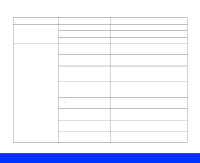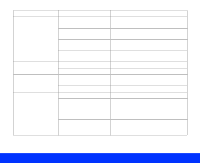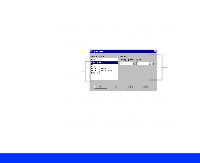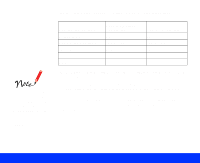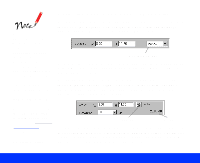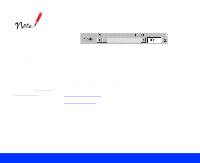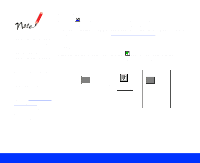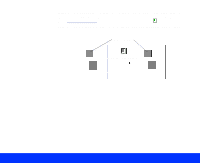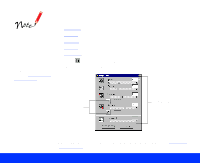Epson Perfection 1200U User Manual - TWAIN - Page 37
Color Photo, Black & White Photo, Line Art, Copy & Fax, Destination options, Drawing/Halftone - photo windows 7
 |
View all Epson Perfection 1200U manuals
Add to My Manuals
Save this manual to your list of manuals |
Page 37 highlights
You can change the Resolution setting on the EPSON TWAIN main window if you don't want to use the default resolution set by the Destination option. The resolution and sharpness settings for each of the predefined Destination options are listed in the table below: Destination options Screen/Web EPSON ink jet printer Laser Printer Fax OCR Drawing/Halftone Resolution 96 360 to 720 600 200 300 Photo Resolution 96 150 to 360 200 200 300 The default resolution settings set by the Destination option are based on the Image Type you select: If you selected Color Photo or Black & White Photo as the Image Type setting, the resolution listed in the Photo Resolution column is used If you selected Line Art, OCR, or Copy & Fax as the Image Type setting, the resolution listed in the Drawing/Halftone Resolution column is used. Advanced Scanning Page 37