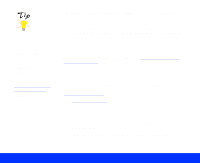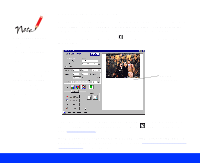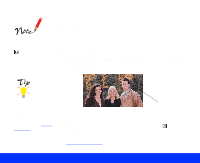Epson Perfection 1200U User Manual - TWAIN - Page 24
Scanning Transparencies, Document, Source, Image Type, Destination, Resolution, Setting - flatbed scanner
 |
View all Epson Perfection 1200U manuals
Add to My Manuals
Save this manual to your list of manuals |
Page 24 highlights
If you're scanning positive, reflective originals (such as a photograph) with the optional transparency unit installed, be sure to turn off the transparency unit. Then select Flatbed as the Document Source option; see Selecting Basic Settings for instructions. Maximum transparency area is 4 × 5 inches. Scanning Transparencies When you scan with the optional transparency unit (TPU) installed, you need to select the correct basic settings in EPSON TWAIN. Before you begin, make sure you've installed and turned on the transparency unit, then place your transparent original in the unit. See your Scanner Basics book for instructions. For most scans, you need to check four basic settings: Document Source, Image Type, Destination, and Resolution (Advanced window only). Follow these steps: 1 Select one of the following options in the Document Source list, depending on the type of transparency you're scanning: Setting TPU for neg. Film TPU for pos. Film Type of document source For scanning negative film with the transparency unit, such as negative film strips For scanning positive film with the transparency unit, such as slides Advanced Scanning Page 24