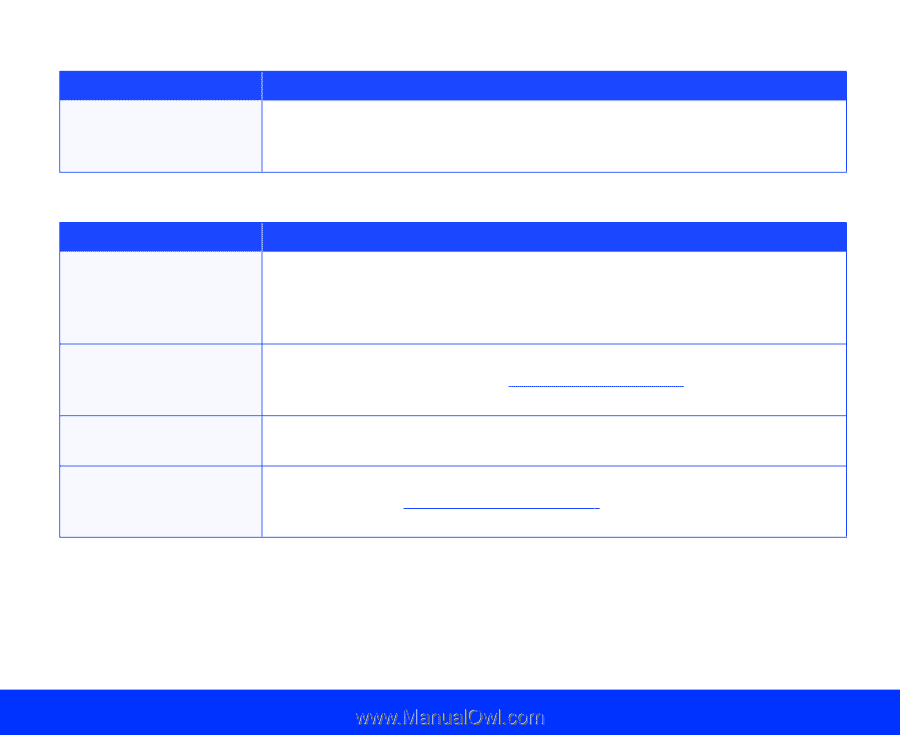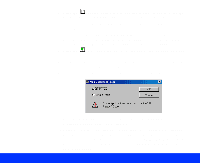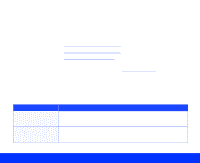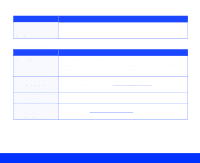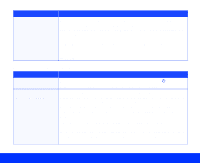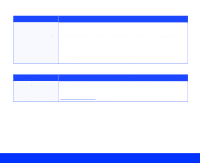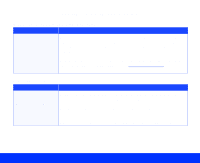Epson Perfection 1200U User Manual - TWAIN - Page 85
When you select a TWAIN source, EPSON TWAIN isn't listed., EPSON TWAIN doesn't start., Troubleshooting
 |
View all Epson Perfection 1200U manuals
Add to My Manuals
Save this manual to your list of manuals |
Page 85 highlights
When you select a TWAIN source, EPSON TWAIN isn't listed. Problem Solution EPSON TWAIN wasn't Reinstall the software following the instructions in the Scanner Basics installed or it wasn't book. installed correctly. EPSON TWAIN doesn't start. Problem Solution The scanner isn't ready. Make sure your scanner is turned on and the cables are connected properly. Also make sure you turned on your scanner before starting EPSON TWAIN. If you started EPSON TWAIN first, exit the program, turn off your scanner, turn it on again, and reboot your system. Your system doesn't meet the minimum requirements. Make sure your computer, scanner, and software are compatible and meet the specifications under System Requirements. EPSON TWAIN needs Make sure EPSON TWAIN can access enough system memory. See more memory. the section on memory allocation in your computer manual. EPSON TWAIN is not selected as your TWAIN source. EPSON TWAIN may not be selected as the TWAIN source in your application. See Starting EPSON TWAIN for instructions on selecting it. Troubleshooting Page 85