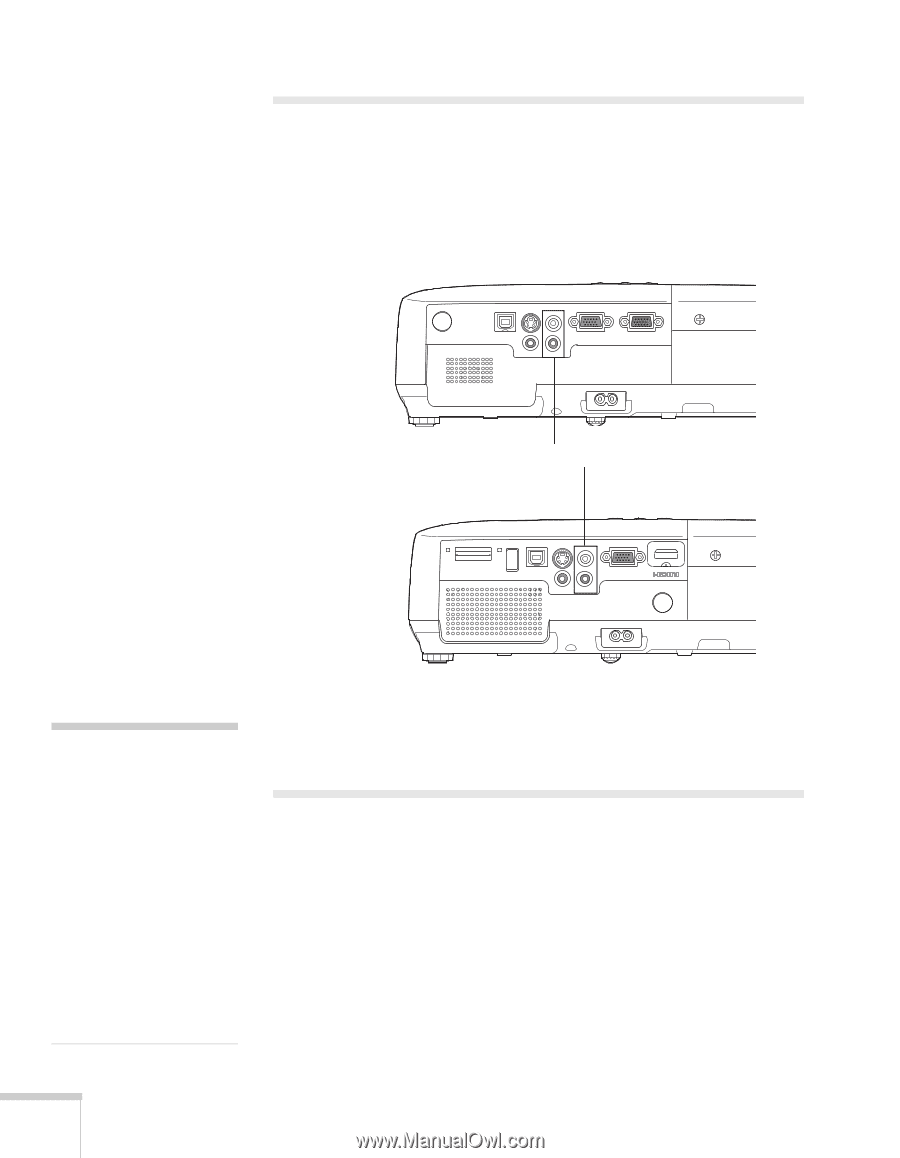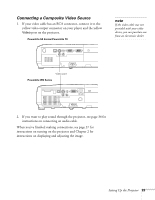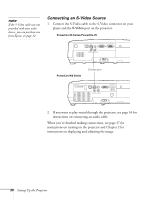Epson PowerLite 78 User's Guide - Page 34
Playing Sound Through the Projector, Connecting a Digital Camera or Other USB Device (PowerLite W6
 |
View all Epson PowerLite 78 manuals
Add to My Manuals
Save this manual to your list of manuals |
Page 34 highlights
Playing Sound Through the Projector You can play sound through the projector's speaker system. 1. Locate the appropriate cable and connect it to the Audio jacks on the projector. PowerLite S6 Series/PowerLite 78 PowerLite W6 Series Audio jacks note Use a cable less than 10 feet (3 meters) long and connect the camera or other device directly to the projector. Your projector may not function correctly if you use a longer cable or connect to a USB hub. If you connect a USB hard drive, make sure you use the AC adapter to power the hard drive. 2. Connect the other end of the cable to the audio output connector(s) on your computer or video equipment. Connecting a Digital Camera or Other USB Device (PowerLite W6 Series Only) You can connect your digital camera, USB flash memory drive, USB hard drive, or multimedia storage viewer, such as the Epson P-3000 or Apple® iPod® to the projector. Then you can use the projector's Slideshow function to display images or a presentation. See page 55 for details. 34 Setting Up the Projector