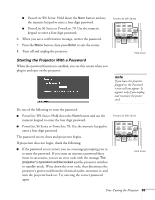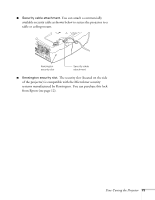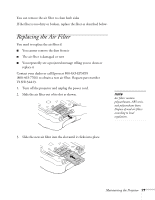Epson PowerLite 78 User's Guide - Page 73
The security slot located on the side, of the projector is compatible with the MicroSaver security
 |
View all Epson PowerLite 78 manuals
Add to My Manuals
Save this manual to your list of manuals |
Page 73 highlights
■ Security cable attachment. You can attach a commercially available security cable as shown below to secure the projector to a table or ceiling mount. Kensington security slot Security cable attachment ■ Kensington security slot. The security slot (located on the side of the projector) is compatible with the MicroSaver security systems manufactured by Kensington. You can purchase this lock from Epson (see page 12). Fine-Tuning the Projector 73

Fine-Tuning the Projector
73
■
Security cable attachment
. You can attach a commercially
available security cable as shown below to secure the projector to a
table or ceiling mount.
■
Kensington security slot.
The security slot (located on the side
of the projector) is compatible with the MicroSaver security
systems manufactured by Kensington. You can purchase this lock
from Epson (see page 12).
Security cable
attachment
Kensington
security slot