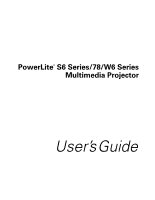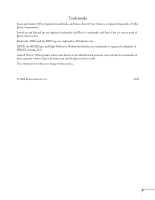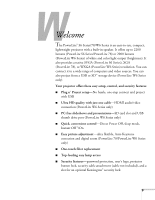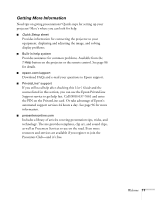Epson PowerLite 78 User's Guide - Page 6
Displaying and Adjusting the Image, Presenting With the Remote Control, Fine-Tuning the Projector - powers off
 |
View all Epson PowerLite 78 manuals
Add to My Manuals
Save this manual to your list of manuals |
Page 6 highlights
Turning the Projector On and Off 37 Using the Direct Power On Function 39 Shutting Down the Projector 40 2 Displaying and Adjusting the Image 41 Selecting an Image Source 42 Adjusting the Image 43 Adjusting the Position of the Image 43 Adjusting the Image Shape 44 Focusing and Zooming the Image 45 Selecting the Color Mode 46 Resizing Video Images 47 3 Presenting With the Remote Control 49 Using the Remote Control 50 Controlling the Picture and Sound 50 Turning Off the Picture and Sound 50 Stopping Action 51 Zooming In on Your Image 51 Controlling the Volume 52 Operating Your Computer With the Remote Control . . . . . 53 Presenting a Slideshow (PowerLite W6 Series Only 55 Starting a Slideshow 55 Selecting Slideshow Display Options 57 4 Fine-Tuning the Projector 59 Using the Menu System 60 Restoring the Default Settings 61 Adjusting the Image 61 Adjusting Signal Settings 63 Customizing Projector Features 65 Customizing Power and Operation 66 Using the Projector Security Features 67 Enabling Password Protection 68 Creating Your Own Startup Screen 70 Disabling the Projector's Buttons 72 Using Security Locking 72 6