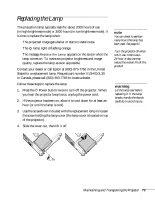Epson PowerLite 81p User Manual - Page 68
Restoring the Default Settings
 |
View all Epson PowerLite 81p manuals
Add to My Manuals
Save this manual to your list of manuals |
Page 68 highlights
note The input signal, Video Signal, User's Logo, and Language settings do not return to their defaults when you select All Reset. To reset the input signal or video signal, use the Reset option on the Signal menu; see page 55 for details. To reset the User's Logo and Language settings, use the Reset option on the Extended menu; see page 59 for details. Restoring the Default Settings The Reset menu lets you return most projector menu settings to their default values. It also lets you reset the lamp hours to their inital default value; see page 76 for instructions on resetting the lamp timer. To reset most projector menu settings, select All Reset and press the Enter button to display the confirmation screen. Select Yes to reset all the default settings or No to cancel. 68 Fine-tuning the Projector