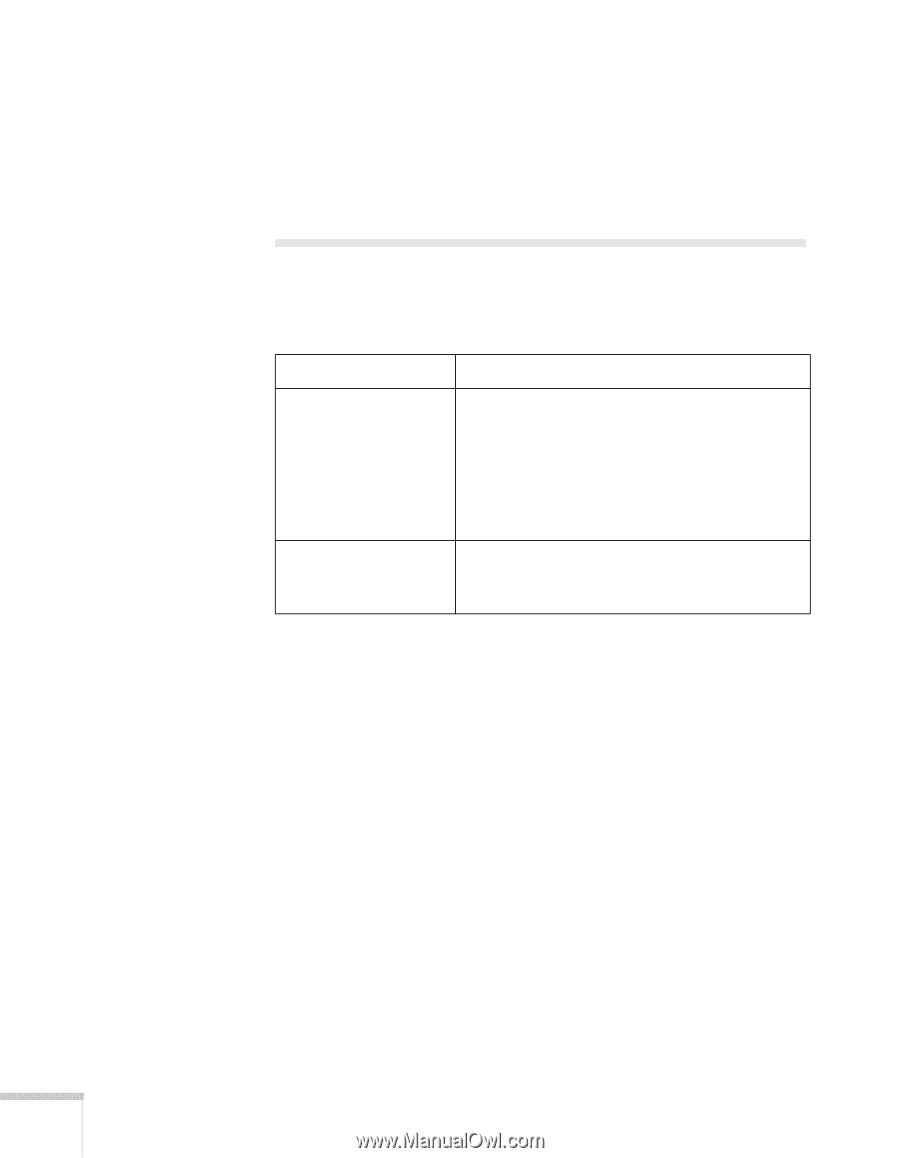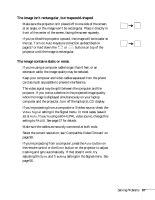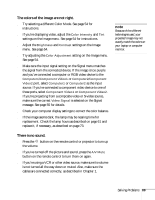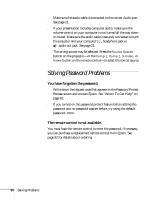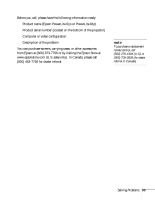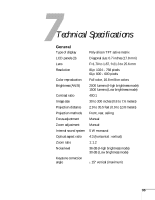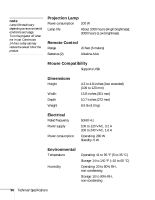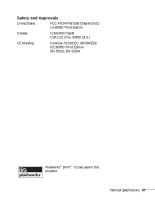Epson PowerLite 81p User Manual - Page 92
Where To Get Help, Telephone Support Services - troubleshooting
 |
View all Epson PowerLite 81p manuals
Add to My Manuals
Save this manual to your list of manuals |
Page 92 highlights
■ If you're running Windows 98 or Me, you may need to install USB drivers from your Windows CD-ROM. After you install the drivers, restart both the computer and the projector to resynchronize the setup. Where To Get Help Epson provides technical assistance through electronic support services 24 hours a day, as listed in the following table. Service World Wide Web Presenters Online Access From the Internet, you can reach Epson's product support page at http://support.epson.com. After selecting your product, you can access troubleshooting information, download product documentation, and receive technical advice through e-mail. Access tips, templates, and training for developing successful presentations at http://www.presentersonline.com 92 Solving Problems Telephone Support Services To use the Epson PrivateLine Support service, call (800) 637-7661 and enter the PIN on the Epson PrivateLine Support card included in your Start Here kit. This is the fastest way of speaking to a live representative, and it's free. This service is available 6 AM to 6 PM, Pacific Time, Monday through Friday, for the duration of your warranty period. You may also speak with a projector support specialist by dialing one of these numbers: ■ U.S.: (562) 276-4394, 6 AM to 6 PM, Pacific Time, Monday through Friday ■ Canada: (905) 709-3839, 6 AM to 6 PM, Pacific Time, Monday through Friday Toll or long distance charges may apply.