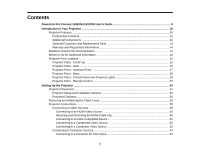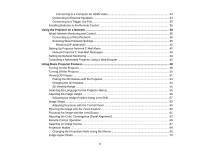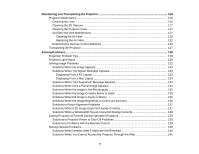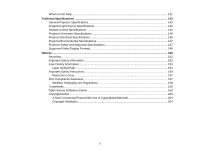Connecting to a Computer for HDMI Video
...............................................................................
34
Connecting to External Speakers
..................................................................................................
34
Connecting to a Trigger Out Port
...................................................................................................
35
Installing Batteries in the Remote Control
..........................................................................................
36
Using the Projector on a Network
............................................................................................................
38
Wired Network Monitoring and Control
...............................................................................................
38
Connecting to a Wired Network
.....................................................................................................
38
Selecting Wired Network Settings
.................................................................................................
39
Restricted IP Addresses
...........................................................................................................
42
Setting Up Projector Network E-Mail Alerts
........................................................................................
42
Network Projector E-mail Alert Messages
.....................................................................................
44
Setting Up Network Monitoring
..........................................................................................................
44
Controlling a Networked Projector Using a Web Browser
..................................................................
45
Using Basic Projector Features
...............................................................................................................
48
Turning On the Projector
....................................................................................................................
48
Turning Off the Projector
....................................................................................................................
50
Viewing 3D Images
............................................................................................................................
51
Pairing the 3D Glasses with the Projector
......................................................................................
53
Charging the 3D Glasses
...............................................................................................................
54
3D Viewing Range
.........................................................................................................................
55
Selecting the Language for the Projector Menus
................................................................................
55
Adjusting the Image Height
................................................................................................................
56
Adjusting the Image Position Using Lens Shift
..............................................................................
57
Image Shape
......................................................................................................................................
59
Adjusting Keystone with the Control Panel
....................................................................................
59
Resizing the Image with the Zoom Feature
........................................................................................
60
Focusing the Image with the Lens Button
...........................................................................................
61
Adjusting the Color Convergence (Panel Alignment)
.........................................................................
62
Remote Control Operation
.................................................................................................................
65
Selecting an Image Source
................................................................................................................
67
Projection Modes
...............................................................................................................................
69
Changing the Projection Mode Using the Menus
...........................................................................
69
Image Aspect Ratio
............................................................................................................................
70
4