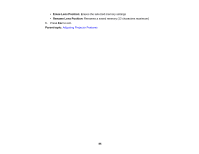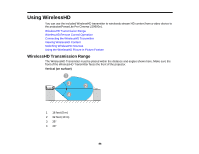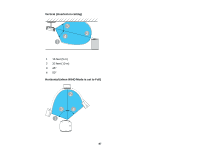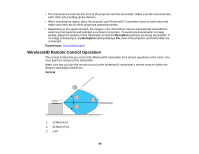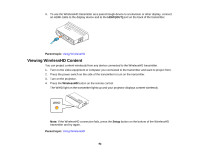Epson PowerLite Pro Cinema LS10000 User Manual - Page 89
WirelessHD Remote Control Operation, Reception, Parent topic, Vertical
 |
View all Epson PowerLite Pro Cinema LS10000 manuals
Add to My Manuals
Save this manual to your list of manuals |
Page 89 highlights
• The antennas are built into the front of the projector and the transmitter. Make sure the antennas face each other when setting up the devices. • When checking the signal, place the projector and WirelessHD Transmitter close to each other and make sure there are no other projectors operating nearby. • Depending on the signal strength, the image's color information may be automatically discarded to avoid any interruptions and maintain a constant connection. To avoid any deterioration in image quality, adjust the position of the transmitter so that the Reception setting is as strong as possible. If no image is being input, the Reception setting displays 0%, even if the projector and transmitter are connected. Parent topic: Using WirelessHD WirelessHD Remote Control Operation The remote control lets you control the WirelessHD transmitter from almost anywhere in the room. You must point the remote at the transmitter. Make sure that you aim the remote control at the WirelessHD transmitter's remote receiver within the distance and angles listed here. Vertical 1 13 feet (4 m) 2 32 feet (10 m) 3 ± 40° 89