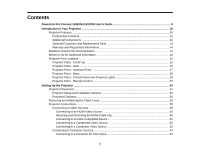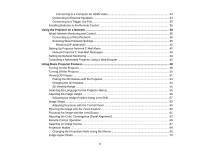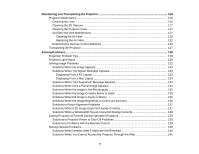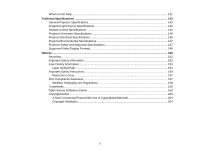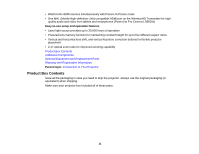Maintaining and Transporting the Projector
.........................................................................................
116
Projector Maintenance
.....................................................................................................................
116
Cleaning the Lens
........................................................................................................................
116
Cleaning the 3D Glasses
.............................................................................................................
117
Cleaning the Projector Case
........................................................................................................
117
Air Filter and Vent Maintenance
..................................................................................................
117
Cleaning the Air Filter
..............................................................................................................
118
Replacing the Air Filter
............................................................................................................
122
Replacing the Remote Control Batteries
.....................................................................................
125
Transporting the Projector
................................................................................................................
127
Solving Problems
....................................................................................................................................
128
Projection Problem Tips
...................................................................................................................
128
Projector Light Status
.......................................................................................................................
128
Solving Image Problems
..................................................................................................................
132
Solutions When No Image Appears
.............................................................................................
132
Solutions When "No Signal" Message Appears
...........................................................................
133
Displaying From a PC Laptop
.................................................................................................
133
Displaying From a Mac Laptop
...............................................................................................
134
Solutions When "Not Supported" Message Appears
...................................................................
134
Solutions When Only a Partial Image Appears
............................................................................
134
Solutions When the Image is Not Rectangular
............................................................................
135
Solutions When the Image Contains Noise or Static
...................................................................
135
Solutions When the Image is Fuzzy or Blurry
..............................................................................
136
Solutions When the Image Brightness or Colors are Incorrect
....................................................
136
Solutions to Panel Alignment Problems
.......................................................................................
137
Solutions When a 3D Image Does Not Display Correctly
............................................................
137
Solutions When a WirelessHD Source Does Not Display Correctly
.............................................
138
Solving Projector or Remote Control Operation Problems
...............................................................
139
Solutions to Projector Power or Shut-Off Problems
.....................................................................
139
Solutions to Problems with the Remote Control
...........................................................................
139
Solving Network Problems
...............................................................................................................
140
Solutions When Network Alert E-Mails are Not Received
............................................................
140
Solutions When You Cannot Access the Projector Through the Web
.........................................
141
6