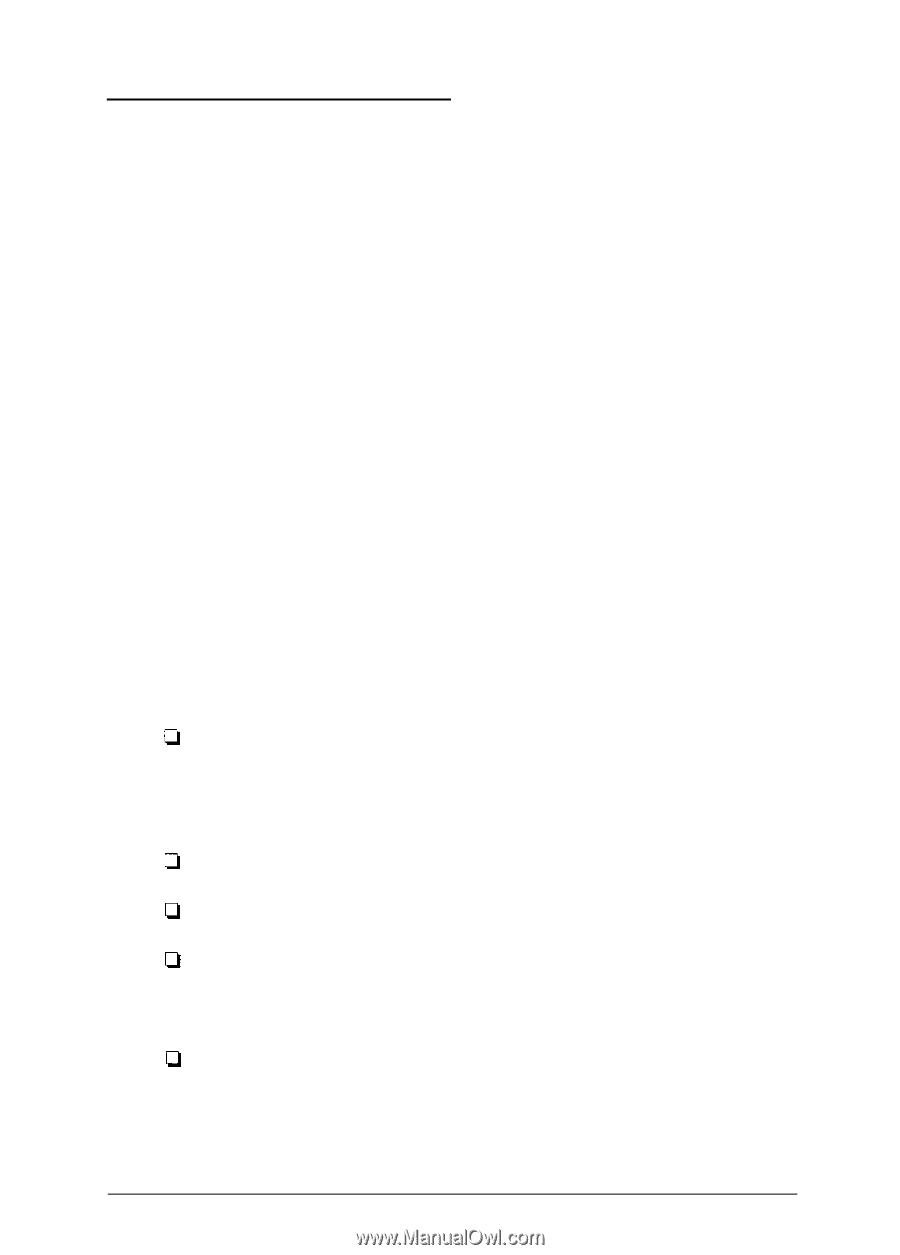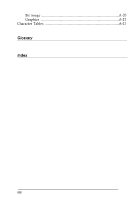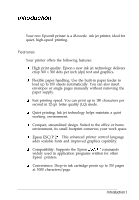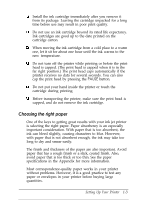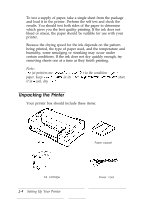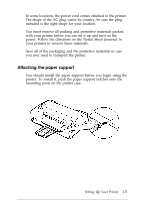Epson Stylus 800 User Manual - Page 14
About Your Ink Jet Printer, A Few Precautions, Setting, Your Printer - cartridges
 |
View all Epson Stylus 800 manuals
Add to My Manuals
Save this manual to your list of manuals |
Page 14 highlights
About Your Ink Jet Printer If you're new to ink jet printers, you may wonder how they differ from dot matrix or laser printers. Two noticeable benefits of this technology are high print quality and quiet printing. An ink jet printer produces cost-effective, quality print results. When you use the right paper, you get crisp, laser-sharp printouts usually associated with laser printers. And the ink cartridge inside your printer is easier to replace and more affordable than the toner cartridges used by lasers. Inside the ink jet print head, tiny spray units, or jets, draw ink from the cartridge and then propel them onto the page in the form of characters or graphics. Because the print head doesn't strike the page as it prints, it is much quieter than an impact printer such as a dot-matrix. A few precautions Even if you are familiar with other types of printers, be sure to read through the following list of precautions to operate your ink jet printer safely and efficiently: CI Under normal circumstances, ink will not come out of the cartridge. If it does get on your skin, wash it off with soap and water. If it gets in your eyes, flush them immediately with water. 0 Keep the ink cartridges out of the reach of children. Cl Do not dismantle the ink cartridges or try to refill them. Ll Once you install the ink cartridge, do not open the clamp or remove the ink cartridge except to replace it with a new one. The cartridge may become unusable otherwise. CI Install the ink cartridge immediately after you remove it from its package. Leaving the cartridge unpacked for a long time before use may result in poor print quality. 1-2 Setting Up Your Printer