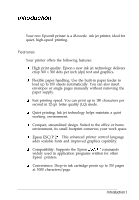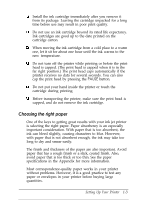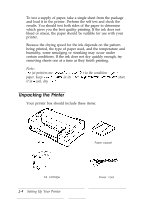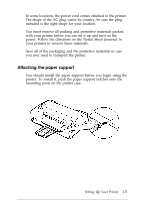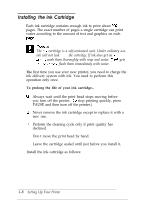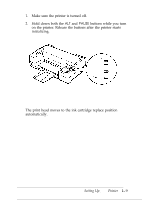Epson Stylus 800 User Manual - Page 16
Unpacking the Printer, To test a supply of paper, take a single sheet from the package
 |
View all Epson Stylus 800 manuals
Add to My Manuals
Save this manual to your list of manuals |
Page 16 highlights
To test a supply of paper, take a single sheet from the package and load it in the printer. Perform the self test and check the results. You should test both sides of the paper to determine which gives you the best quality printing. If the ink does not bleed or smear, the paper should be suitable for use with your printer. Because the drying speed for the ink depends on the pattern being printed, the type of paper used, and the temperature and humidity, some smudging or streaking may occur under certain conditions. If the ink does not dry quickly enough, try removing sheets one at a time as they finish printing. Note: Ink jet printers me plrrticulmdy sensitizle to the condition ofyour paper. Keep unused paper in its origind pnckqing rrznterial and store it in 0 cool, dry plnce. Unpacking the Printer Your printer box should include these items: Ink cartridge 1-4 Setting Up Your Printer Paper support Power cord