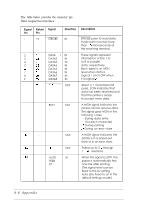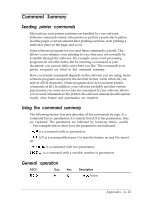Epson Stylus 800 User Manual - Page 68
VA-8 Appendix, assignments and describes, signals.
 |
View all Epson Stylus 800 manuals
Add to My Manuals
Save this manual to your list of manuals |
Page 68 highlights
The table below provides the connector pin assignments and describes their respective interface signals. Signal Pin 1 2 3 4 5 6 7 8 9 10 11 12 13 14 Return Signal Pin 19 STROBE Direction IN 20 DATA 1 IN 21 DATA2 IN 22 DATA3 IN 23 DATA4 IN 24 DATA5 IN 25 DATA6 IN 26 DATA7 IN 27 DATA8 IN 28 ACKNLG OUT 29 BUSY OUT 30 PE OUT - SLCT OUT - AUTO IN FEED XT Description STROBE pulse to read data. Pulse width must be more than 0.5 microseconds at the receiving terminal. These signals represent information of bits 1 to to 8 of parallel data, respectively. Each signal is at HIGH level when data is logical 1 and LOW when it is logical 0. About a 1 O-microsecond pulse. LOW indicates that data has been received and that the printer is ready to accept more data. A HIGH signal indicates the printer cannot receive data. The signal goes HIGH in the following cases: 1) During data entry (for each character) 2) During printing 3) During an error state A HIGH signal indicates the printer is in a paper-out state or in an error state. Pulled up to 5 V through 1 .O kR resistance When this signal is LOW, the paper is automatically fed one line after printing. (The signal level can be fixed to this by setting Auto Line Feed to on in the default-settings mode.) A-8 Appendix