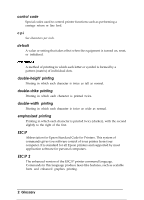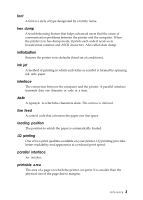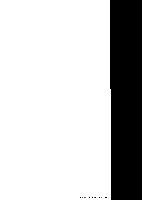Epson Stylus 800 User Manual - Page 95
Notes, definition, Intro-2, LOAD/EJECT, PAPER OUT light, PAUSE
 |
View all Epson Stylus 800 manuals
Add to My Manuals
Save this manual to your list of manuals |
Page 95 highlights
J Jam, paper clearing, 3-11-12 preventing, 3-12 L Language, setting, 2-15 Lever, paper-thickness, 2-4 Lights, indicator, 2-6-7 Lines per page, v LOAD/EJECT button, l-15,1-18, 2-3,2-5,2-7 Loading paper envelopes, 2-4-5 manually, 2-2-3 paper feeder, l-13-14 single sheets, l-13-14,2-2-3 Loading position, adjusting, 2-9-10 M Maintenance, printer, 3-2-4 Manual feed slot, 2-2-5 Manual insertion, 2-2-5 Micro feed buttons, 2-8 using, 2-8-l 0 Mixed text/graphics mode, 2-13-14,2- 16-l 7 Moving printer, 3-4--5 N Network interface mode, 2-13-14, 2-16-17 Notes, definition, Intro-2 P Page length manual insertion, A-4 single sheets, A-4 Paper choosing, 1-3-4, A-3-4 envelopes, 2-2,2-4-5 feeder, l-13-14 printable area, A-3-5 single sheets, l-18,2-2, A-3-4 size, 2-2, A-3-5 specifications, 2-2, A-3-5 testing, 1-4 Paper jam clearing, 3-11-12 preventing, 3-11 PAPER OUT light, 2-7,. 2-16 Paper support, attaching, 1-5 Paper-thickness lever, 2-4 Parallel interface, l-15-16, A-7-10 PAUSE button, l-8,1-12,1-15,2-7, 3-2 PAUSE light, 2-6 Pausing printing, l-8,2-7,3-2 Place for printer, choosing, 1-6 Plugging in the printer, l-7,3-5-6 Port, printer, see Parallel interface Power cord, connecting, 1-7 switch, 1-7 turning on/off, l-7,3-5-6 Precautions, ink jet, l-2-3 Prestige, font, 2-11, A-3 Print direction, 2-13-14,2-16, A-2 Print head, cleaning, 3-3 Print quality, 3-3,3-8-10 Print speed, A-2 Printable area, 2-13-14,2-16, A-3-5 Printer commands, A-13-21 Printer status, see Indicator lights Index IN-3