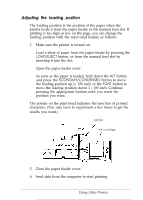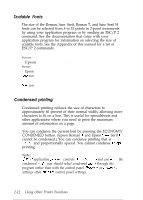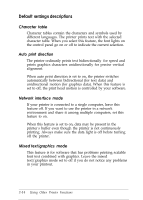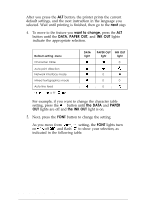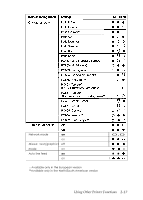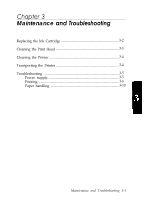Epson Stylus 800 User Manual - Page 44
Default Settings Descriptions, ettings - software
 |
View all Epson Stylus 800 manuals
Add to My Manuals
Save this manual to your list of manuals |
Page 44 highlights
Default settings descriptions Character table Character tables contain the characters and symbols used by different languages. The printer prints text with the selected character table. When you select this feature, the font lights on the control panel go on or off to indicate the current selection. Auto print direction The printer ordinarily prints text bidirectionally for speed and prints graphics characters unidirectionally for precise vertical alignment. When auto print direction is set to on, the printer switches automatically between bidirectional (for text data) and unidirectional motion (for graphics data). When this feature is set to off, the print head motion is controlled by your software. Network interface mode If your printer is connected to a single computer, leave this feature off. If you want to use the printer in a network environment and share it among multiple computers, set this feature to on. When this feature is set to on, data may be present in the printer's buffer even though the printer is not continuously printing. Always make sure the data light is off before turning off the printer. Mixed text/graphics mode This feature is for software that has problems printing scalable font text combined with graphics. Leave the mixed text/graphics mode set to off if you do not notice any problems in your printout. 2-14 Using Other Printer Functions