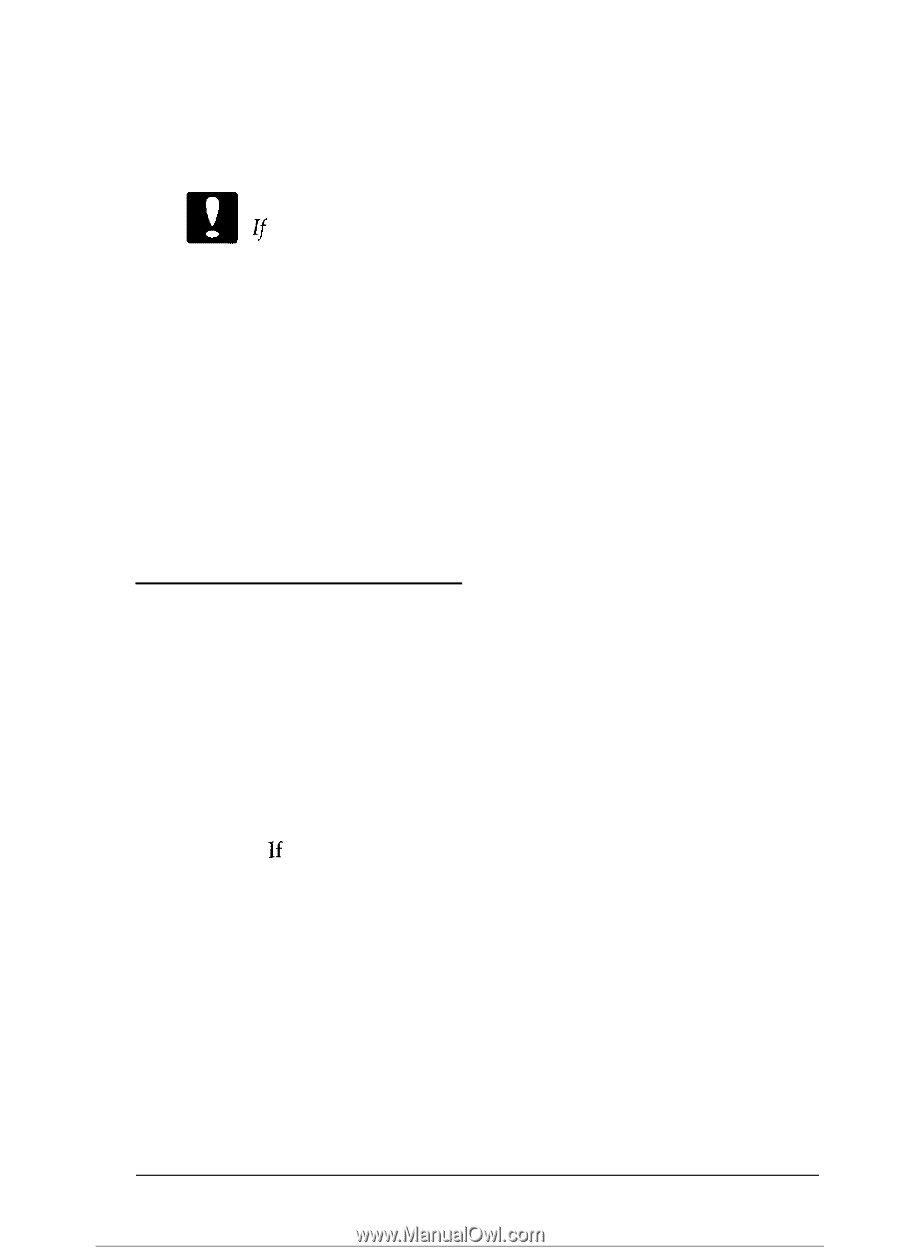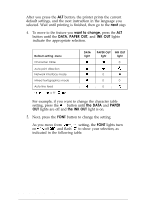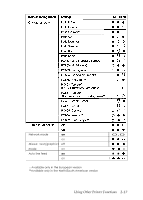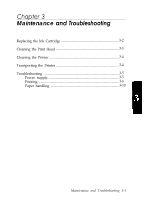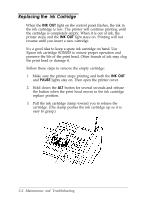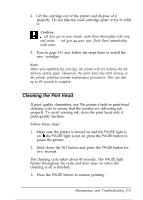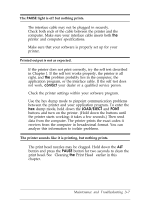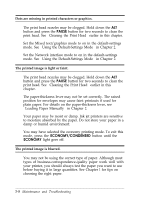Epson Stylus 800 User Manual - Page 51
Cleaning the Print Head, Maintenance and Troubleshooting
 |
View all Epson Stylus 800 manuals
Add to My Manuals
Save this manual to your list of manuals |
Page 51 highlights
4. Lift the cartridge out of the printer and dispose of it properly. Do not take the used cartridge apart or try to refill it. Caution: lf ink does get on your hands, wash them thoroughly with soap and water. If ink gets into your eyes, flush them immediately with water. 5. Turn to page l-11 and follow the steps there to install the new cartridge. Note: When you replace the cartridge, the printer will not recharge the ink delivery system again. However, the print head may start moving as the printer performs normal maintenance procedures. This can take up to 40 seconds to complete. Cleaning the Print Head If print quality diminishes, use the printer's built-in print-head cleaning cycle to ensure that the nozzles are delivering ink properly. To avoid wasting ink, clean the print head only if print quality declines. Follow these steps: 1. Make sure the printer is turned on and the PAUSE light is on. lf the PAUSE light is not on, press the PAUSE button to pause the printer. 2. Hold down the ALT button and press the PAUSE button for two seconds. The cleaning cycle takes about 40 seconds. The PAUSE light flashes throughout the cycle and then stays on when the cleaning cycle is finished. 3. Press the PAUSE button to resume printing. Maintenance and Troubleshooting 3-3