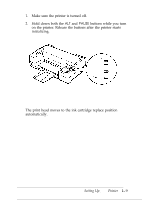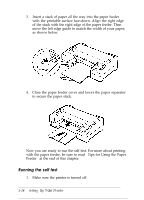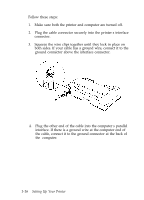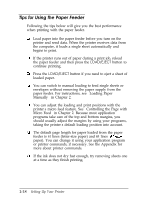Epson Stylus 800 User Manual - Page 26
Running the Self Test, Tips for Using the Paper
 |
View all Epson Stylus 800 manuals
Add to My Manuals
Save this manual to your list of manuals |
Page 26 highlights
3. Insert a stack of paper all the way into the paper feeder with the printable surface face-down. Align the right edge of the stack with the right edge of the paper feeder. Then move the left edge guide to match the width of your paper, as shown below. 4. Close the paper feeder cover and lower the paper separator to secure the paper stack. Now you are ready to run the self test. For more about printing with the paper feeder, be sure to read "Tips for Using the Paper Feeder" at the end of this chapter. Running the self test 1. Make sure the printer is turned off. 1-14 Setting Up Y our Printer

3.
Insert a stack of paper all the way into the paper feeder
with the printable surface face-down. Align the right edge
of the stack with the right edge of the paper feeder. Then
move the left edge guide to match the width of your paper,
as shown below.
4.
Close the paper feeder cover and lower the paper separator
to secure the paper stack.
Now you are ready to run the self test. For more about printing
with the paper feeder, be sure to read
Tips for Using the Paper
Feeder
at the end of this chapter.
Running the self test
1.
Make sure the printer is turned off.
1-14
Setting
Up
Your
Printer