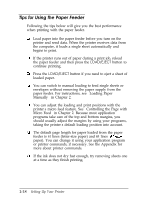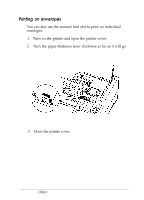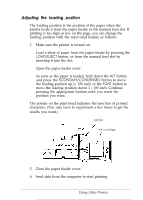Epson Stylus 800 User Manual - Page 34
Printing on Envelopes, Turn the paper-thickness lever clockwise as far as it will go.
 |
View all Epson Stylus 800 manuals
Add to My Manuals
Save this manual to your list of manuals |
Page 34 highlights
Printing on envelopes You can also use the manual feed slot to print on individual envelopes. 1. Turn on the printer and open the printer cover. 2. Turn the paper-thickness lever clockwise as far as it will go. 3. Close the printer cover. 2-4 Using Other Printer Functions

Printing on envelopes
You can also use the manual feed slot to print on individual
envelopes.
1.
Turn on the printer and open the printer cover.
2.
Turn the paper-thickness lever clockwise as far as it will go.
3.
Close the printer cover.
2-4
Using
Other
Printer Functions