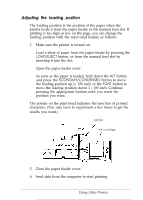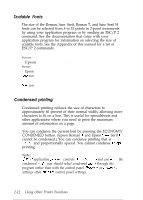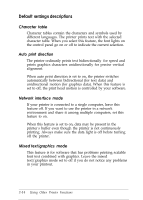Epson Stylus 800 User Manual - Page 40
Adjusting the Print Position, PAUSE, ECONOMY, CONDENSED
 |
View all Epson Stylus 800 manuals
Add to My Manuals
Save this manual to your list of manuals |
Page 40 highlights
Note: U The printer has a minimum and maximum loading position. If you try to move the loading position beyond these limits, the printer beeps and the paper stops moving. 3 When the paper reaches the factory-set loading position, the printer beeps. Use the factory setting as a reference point when adjusting the loading position. Adjusting the print position The print position is the position on the page where the print head actually prints during a print job. If you want to change the current print position, you can use the micro-feed feature as follows: 1. Press the PAUSE button to stop printing; the PAUSE light comes on. 2. Hold down the ALT button and press the ECONOMY/ CONDENSED (up) or FONT (down) button to adjust the print position on the page. 3. Press the PAUSE button again to resume printing. (You may have to experiment a few times to get the results you want.) Note: The printer has a limit - 8.0 mm (0.31 inch) - to the amount you can move the print position backwards using microfeed. Feeding stops when you reach this limit. 2-10 Using Other Printer Functions