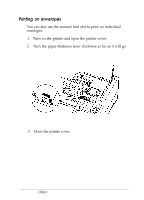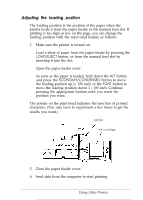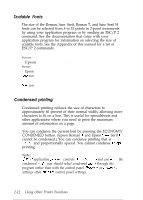Epson Stylus 800 User Manual - Page 37
Buttons, Economy, Ink Out, Paper Out, Pause, Load/eject, Economy/condensed
 |
View all Epson Stylus 800 manuals
Add to My Manuals
Save this manual to your list of manuals |
Page 37 highlights
ECONOMY On when the economy printing mode is selected. When this mode is selected, the printer uses fewer dots per character. The print speed is the same in both economy and LQ mode, but the economy mode uses less ink. This mode is ideal for rough drafts and editing work. INK OUT On when the ink cartridge runs out of ink. Rapid flashing indicates the ink is low. For instructions on replacing the ink cartridge, see page 3-2. PAPER OUT On when the printer runs out of paper. Rapid flashing indicates a paper jam. DATA On when data remains in the printer's memory. Buttons PAUSE Press this button to stop printing temporarily. Press it again to resume printing. LOAD/EJECT Press the LOAD/EJECT button to load or eject a sheet of paper. If you have been printing from the manual feed slot, pressing this button switches paper loading back to the paper feeder. FONT Press this button to cycle through the font choices on the font menu. The FONT lights indicate the current selection. ECONOMY/CONDENSED Press the ECONOMY/CONDENSED button to select economy printing or condensed mode. Press it again to turn your selection off. The indicator light goes on or off next to the mode you select. Using Other Printer Functions 2-7