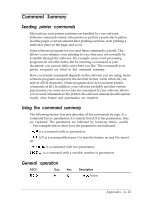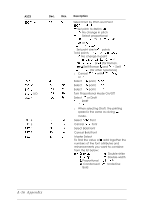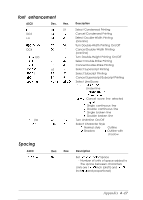Epson Stylus 800 User Manual - Page 76
A-16 Appendix, ASCII, Description
 |
View all Epson Stylus 800 manuals
Add to My Manuals
Save this manual to your list of manuals |
Page 76 highlights
ASCII ESC X nn ESC P ESC M ESC g ESC p l/O ESC x n ESC 4 ESC 5 ESC E ESC F ESC ! n Dec. 88 80 77 103 112 120 52 53 69 70 33 Hex. 58 50 4D 67 70 78 34 35 45 46 21 Description Select Font by Pitch and Point ESCXmnl n2 m: Set pitch to 360/m cpi m = 0: No change in pitch m = 1: Select proportional m=O,1,18,21.24,30,36,42,48. 60, or 72 n=nl +n2x256 n: Set point size in 0.5 points Total points = (nl + n2 x 256) x 0.5 n = 0: No change in point n = 0, 16,21,24,20,32,36.40,44. 48,52,56,60, or 64 (for Roman. Sans Serif Roman T, and Sans Serif H.) n = 0,21,42 (for other typefaces) l Cancel ESC X with ESC P, M g, p, !, or @ Select 10.5 point, 10 cpi Select 10.5 point, 12 cpi Select 10.5 point, 15 cpi Turn Proportional Mode On/Off Select LQ or Draft n = 0: Draft 1: LQ l When selecting Draft, the printing speed is the same as during LQ mode. Select Italic Font Cancel Italic Font Select Bold Font Cancel Bold Font Master Select To find the value of n, add together the numbers of the font attributes and enhancements you want to combine from the list below: n = 0: 1Ocpi 16: Double-strike 1: 12 cpi 32: Double-width 2: Proportional 64 Italic 4: Condensed 128: Underline 8: Bold A-16 Appendix