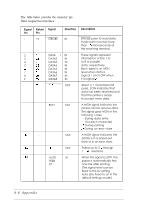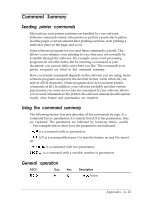Epson Stylus 800 User Manual - Page 70
Interface, timing
 |
View all Epson Stylus 800 manuals
Add to My Manuals
Save this manual to your list of manuals |
Page 70 highlights
0 Data transfer must be carried out by observing the ACKNLG or BUSY signal. Data transfer to this printer can be carried outonly after receipl of the ACKNLG signal or when the BUSY signal is LOW. Interface timing The figure below shows the timing for the parallel interface. BUSY ACKNLG DATA STROBE Approx. 5~s Approx. 5~s A-10 Appendix

0
Data transfer must be carried out by observing the
ACKNLG
or BUSY
signal. Data transfer to this printer can be carried
outonly
after
receipl
of the
ACKNLG
signal or when the BUSY signal is LOW.
I
nterface
timing
The figure below shows the timing for the parallel interface.
BUSY
ACKNLG
DATA
STROBE
Approx.
5~s
Approx.
5~s
A-10 Appendix