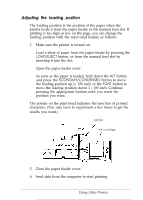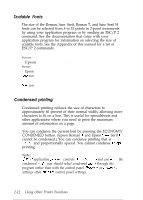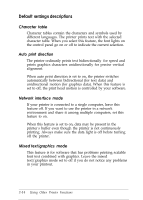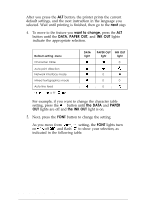Epson Stylus 800 User Manual - Page 41
Selecting Character Fonts, ABCDEFGhijklm0123456789
 |
View all Epson Stylus 800 manuals
Add to My Manuals
Save this manual to your list of manuals |
Page 41 highlights
Selecting Character Fonts Your printer has seven built-in character fonts including two new Epson fonts: the Epson Roman T and Epson Sans Serif H. (The Roman T is similar to the TimesTM font; Sans Serif H is similar to HelveticaTM.) Press the FONT button to select from the seven fonts listed on the control panel. The three FONT lights come on (0) or go off (a) to indicate the active font. 003 FONT 000 Courier m RomanT (PS) 00. Sam H (PS) 300 Roman 000 Sans Serif The table below lists the available fonts and shows how the FONT lights appear for each selection. FONT lights 000 0.0 000 O@O 000 000 0.0 Fonts Epson Courier Epson Roman T Sample ABCDEFGhi j klm0123456789 ABCDEFGhijklm0123456789 Epson Suns Serif H ABCDEFGhijklmOl23456789 Epson Roman ABCDEFGhijklm0123456789 Epson Suns Serif ABCDEFGhi j klmOl23456789 Epson Prestige ABCDEFGhijklm0123456789 Epson Script ABCDEFGtijklLm0123456789 0 on 0 off Note: D Roman T and Suns SerifHfonfs are available in proportional spacing only. Ll Font selections you make with your application program usually override these control panel selections. For best results, use your application program to selectfonts. Using Other Printer Functions 2-11