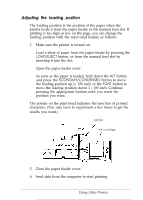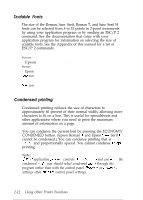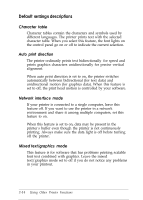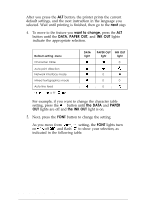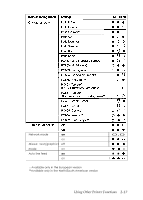Epson Stylus 800 User Manual - Page 43
Using the Default-Settings Mode, Default Settings - series
 |
View all Epson Stylus 800 manuals
Add to My Manuals
Save this manual to your list of manuals |
Page 43 highlights
Using the Default-Settings Mode Your printer comes with a series of internal settings that control a variety of printer functions, such as print direction and auto line feed. Because these settings take effect each time you turn on the printer, they are called default settings. The factory default settings are designed to meet the needs of most users, so you may not need to change them. The table below lists all the features you can select in the default-settings mode. For a detailed description of each setting, see "Default Settings Descriptions." To change a setting, see "Changing the default settings" on page 2-15. Setting Character table Auto print direction Network interface mode Mixed text/graphics mode Auto line feed Options Italic U.S.A., Italic France, Italic Germany, Italic U.K., Italic Denmark 1, Italic Sweden, Italic Italy, Italic Spain 1, PC437, PC850, PC860, PC863, PC865, PC853'. PC857', PC437 Greek", PC851". PC855". PC866'. PC852'. BRASCII"", or Abicomp"" l Available in the European version only l * Available in the North/South American version only On, Off On, Off On, Off On, Off Most application procgrms control the character table and auto line feed. If your application program controls thesefeatwes, you may clever need to set them with the control panel. Using Other Printer Functions 2-13