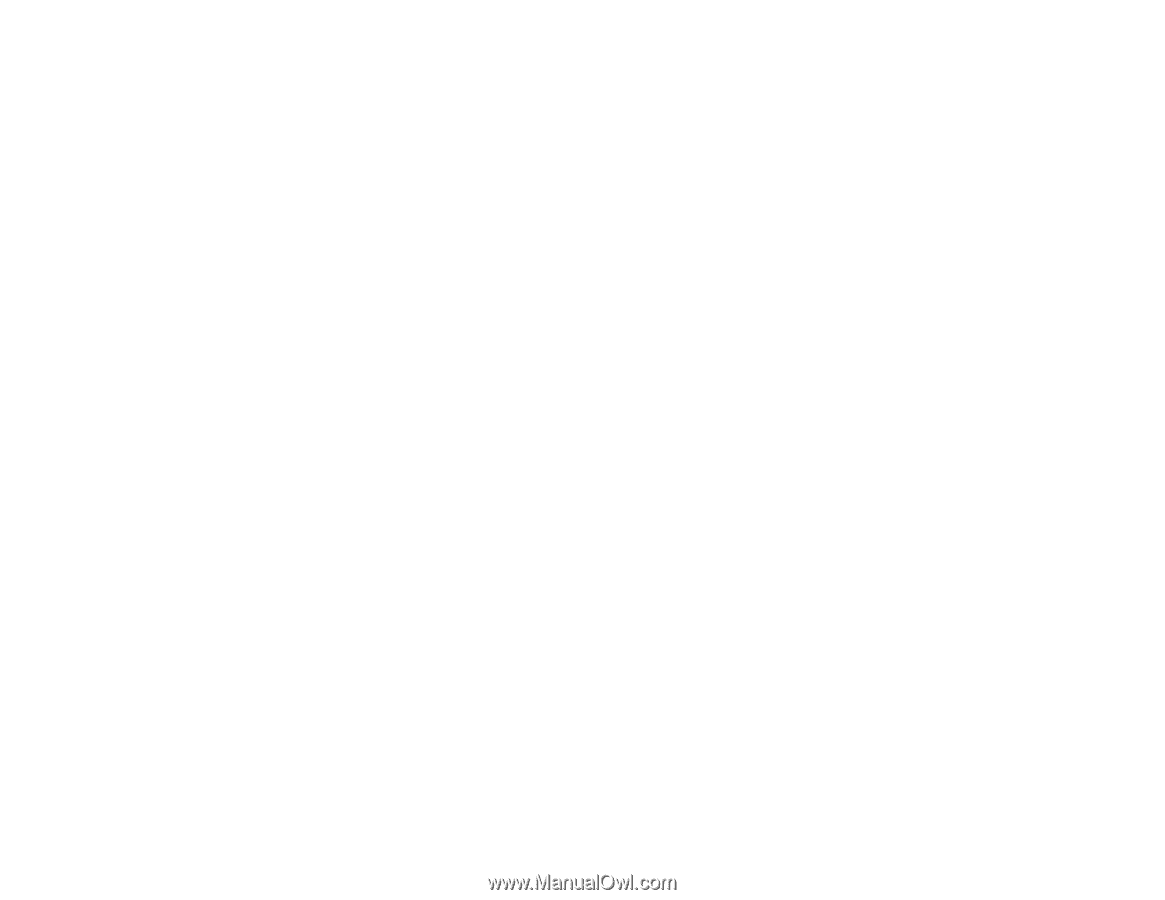Epson SureColor S80600 User Manual - Page 123
Printer Does Not Turn On, LCD Screen Shuts Off, After Heater Shuts Off, Forgot the Administrator
 |
View all Epson SureColor S80600 manuals
Add to My Manuals
Save this manual to your list of manuals |
Page 123 highlights
Printer Does Not Turn On If the printer does not turn on, try these solutions: • Make sure the power cable is securely connected. • Make sure the power outlet works by connecting the power cable for another electronic device. Parent topic: Solving Printer Problems LCD Screen Shuts Off If the LCD screen shuts off intermittently, the printer may be in Sleep Mode. Try these solutions: • Press any of the buttons on the control panel to reactivate the display. Then perform a hardware operation such as opening the printer cover or sending a job to the printer. • You can adjust the delay time before the product enters sleep mode in the Printer Setup menu. Parent topic: Solving Printer Problems After Heater Shuts Off If the after heater turns off automatically, try these solutions: • Press any of the buttons on the control panel to reactivate the display. Then perform a hardware operation such as opening the printer cover or sending a job to the printer. • You can adjust the time before the after heater turns off in the control panel to lengthen the time before they turn off automatically. Parent topic: Solving Printer Problems Related references Printer Setup Menu Settings Forgot the Administrator Password If you forgot the administrator password you created during network setup, contact Epson for support. Parent topic: Solving Printer Problems Red Light Shines Inside the Printer The red light always shines inside the printer. This is normal. Parent topic: Solving Printer Problems 123