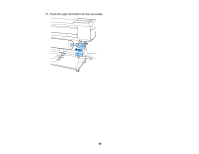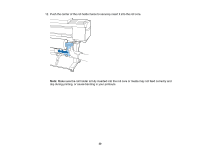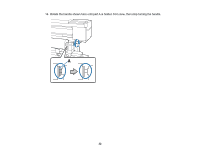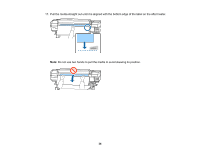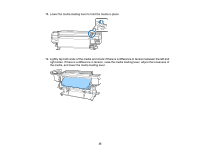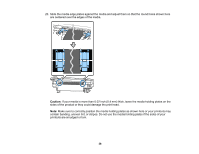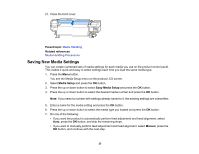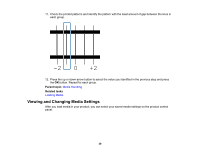Epson SureColor S80600 User Manual - Page 34
Pull the media straight out until it is aligned with the bottom edge of the label on the after heater.
 |
View all Epson SureColor S80600 manuals
Add to My Manuals
Save this manual to your list of manuals |
Page 34 highlights
17. Pull the media straight out until it is aligned with the bottom edge of the label on the after heater. Note: Do not use two hands to pull the media to avoid skewing its position. 34
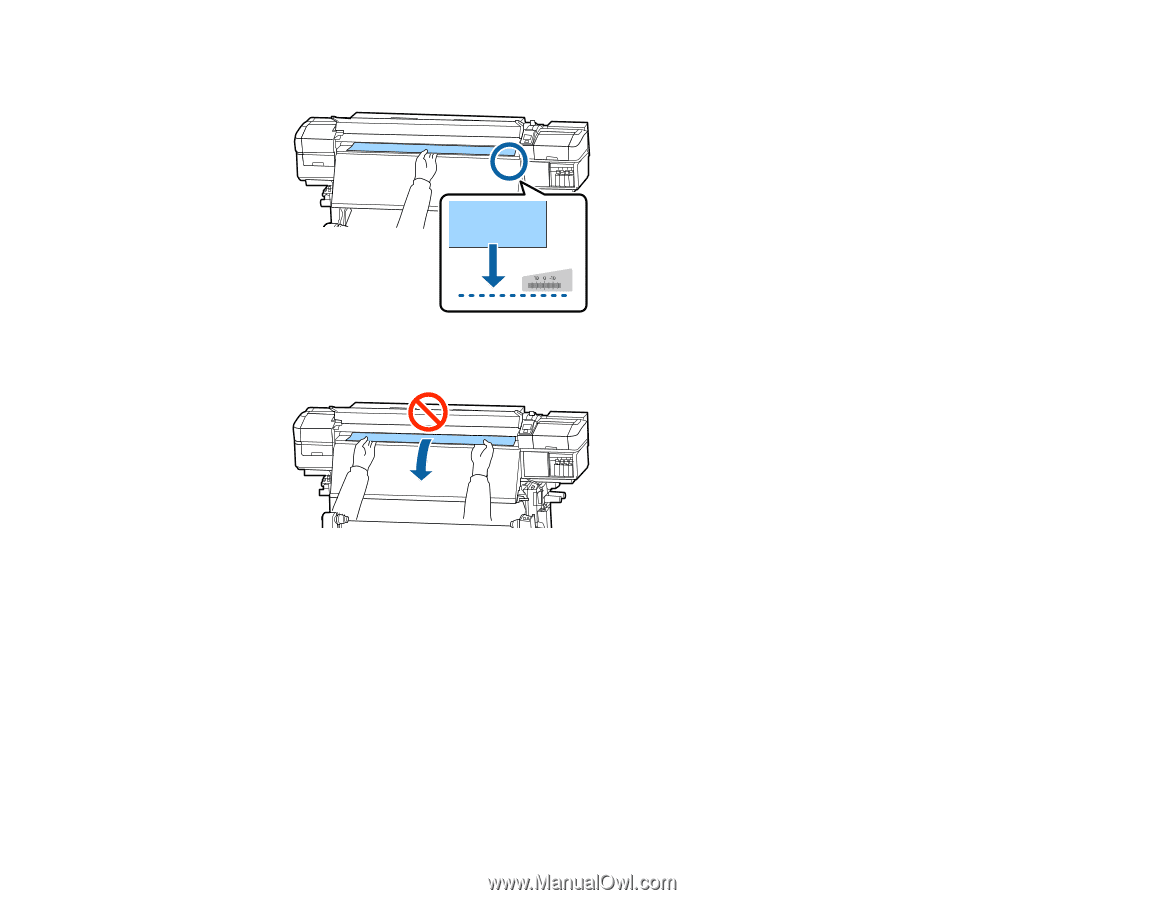
17. Pull the media straight out until it is aligned with the bottom edge of the label on the after heater.
Note:
Do not use two hands to pull the media to avoid skewing its position.
34