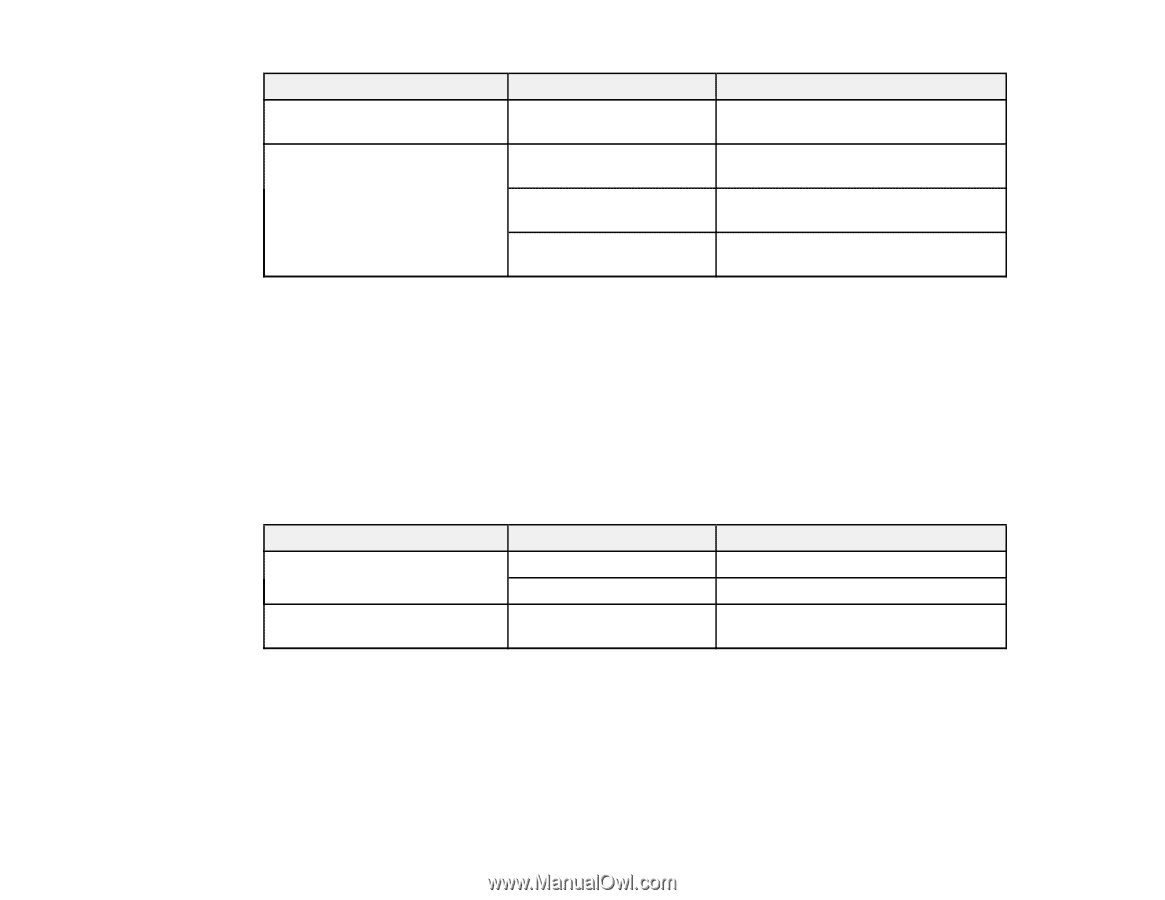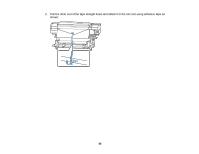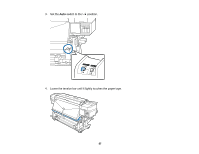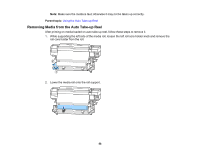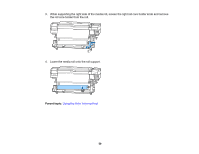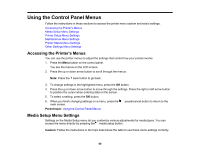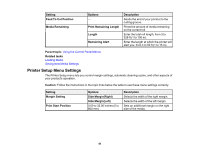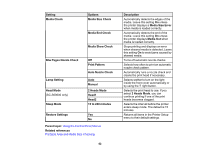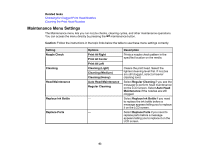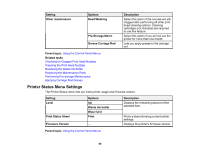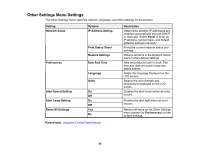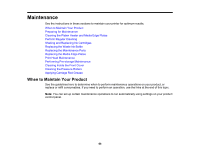Epson SureColor S80600 User Manual - Page 61
Printer Setup Menu Settings, Print Remaining Length
 |
View all Epson SureColor S80600 manuals
Add to My Manuals
Save this manual to your list of manuals |
Page 61 highlights
Setting Feed To Cut Position Media Remaining Options - Print Remaining Length Length Remaining Alert Description Sends the end of your printout to the cutting groove. Prints the amount of media remaining on the current roll. Enter the total roll length, from 3 to 328 ft (1 to 100 m). Enter the length at which the printer will alert you, from 4 to 50 ft (1 to 15 m). Parent topic: Using the Control Panel Menus Related tasks Loading Media Saving New Media Settings Printer Setup Menu Settings The Printer Setup menu lets you control margin settings, automatic cleaning cycles, and other aspects of your product's operation. Caution: Follow the instructions in the topic links below the table to use these menu settings correctly. Setting Margin Setting Print Start Position Options Side Margin(Right) Side Margin(Left) 0.00 to 32.00 inches (0 to 800 mm) Description Selects the width of the right margin. Selects the width of the left margin. Sets an additional margin on the right side of the media. 61