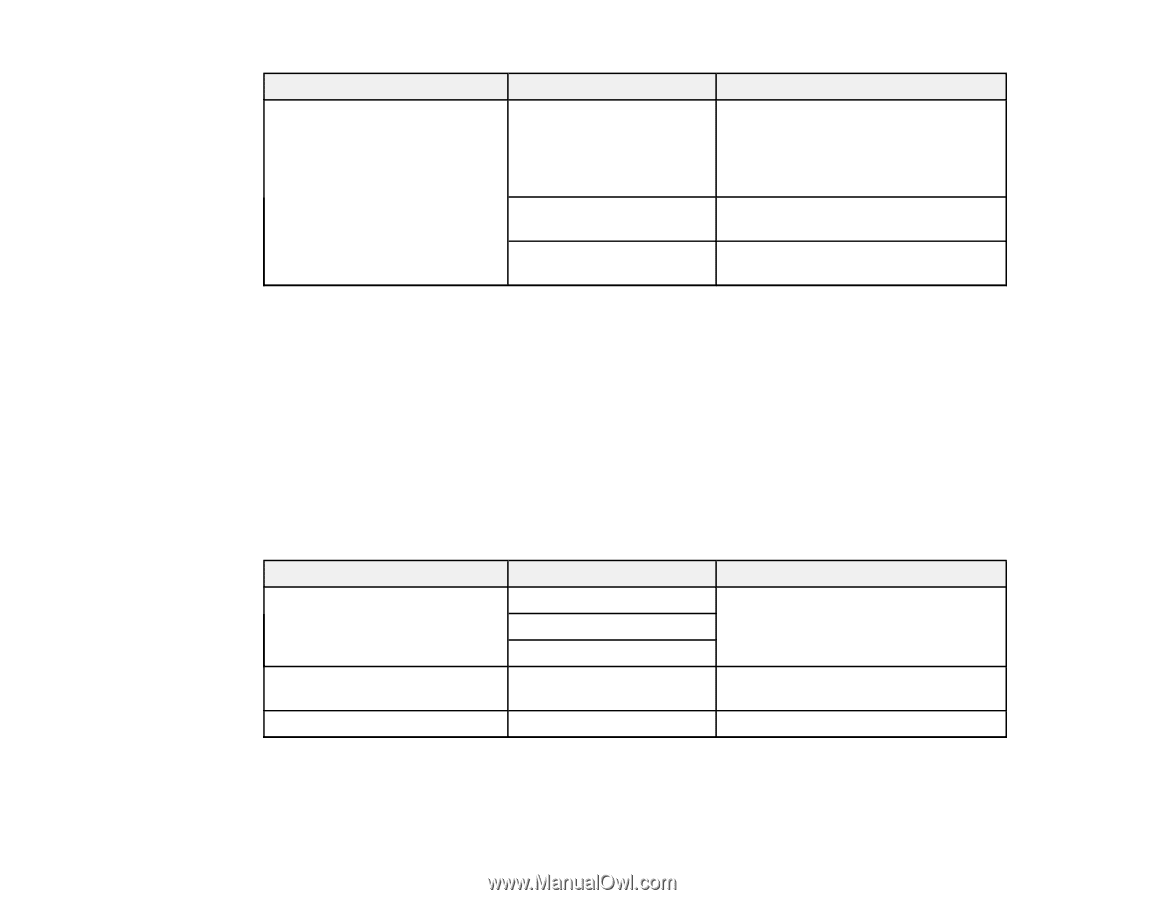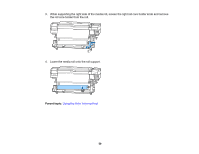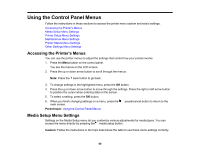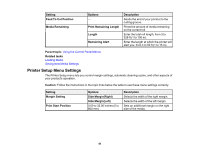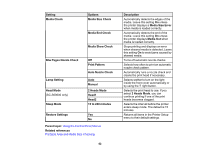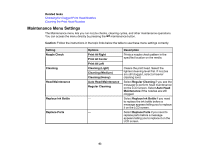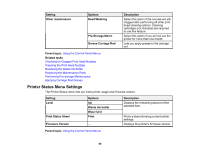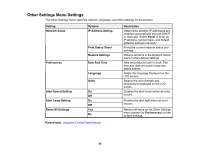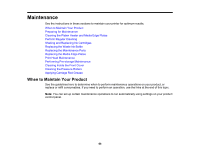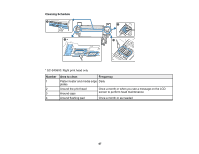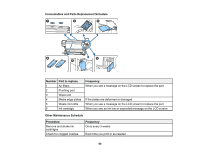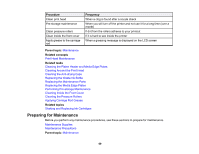Epson SureColor S80600 User Manual - Page 64
Printer Status Menu Settings, Grease Carriage Rod
 |
View all Epson SureColor S80600 manuals
Add to My Manuals
Save this manual to your list of manuals |
Page 64 highlights
Setting Other maintenance Options Head Washing Pre-Storage Maint. Grease Carriage Rod Description Select this option if the nozzles are still clogged after performing all other print head cleaning options. Cleaning cartridges (not included) are required to use this feature. Select this option if you will not use the printer for more than one month. Lets you apply grease to the carriage rod. Parent topic: Using the Control Panel Menus Related tasks Checking for Clogged Print Head Nozzles Cleaning the Print Head Nozzles Replacing the Waste Ink Bottle Replacing the Maintenance Parts Performing Pre-storage Maintenance Applying Carriage Rod Grease Printer Status Menu Settings The Printer Status menu lets you track printer usage and firmware version. Setting Level Print Status Sheet Firmware Version Options Ink Waste ink bottle Wiper Unit Print - Description Displays the remaining amount of the selected item. Prints a sheet showing current printer settings. Displays the printer's firmware version. Parent topic: Using the Control Panel Menus 64