Epson SureColor S80600 User Manual - Page 127
Caution, Parent topic, Solving Printing Problems
 |
View all Epson SureColor S80600 manuals
Add to My Manuals
Save this manual to your list of manuals |
Page 127 highlights
5. Raise the media loading lever. 6. Pull the media to the cutter groove and cut off the torn or creased media from the roll. 7. Manually rewind the media. 8. Remove any media that remains inside the product. 9. Turn the product back on, load media, run a nozzle check and, if necessary, clean the print heads. Caution: Do not leave the product turned off with the print heads in an uncapped position for an extended period. The print heads may dry out and the product may not print properly. Parent topic: Solving Printing Problems 127
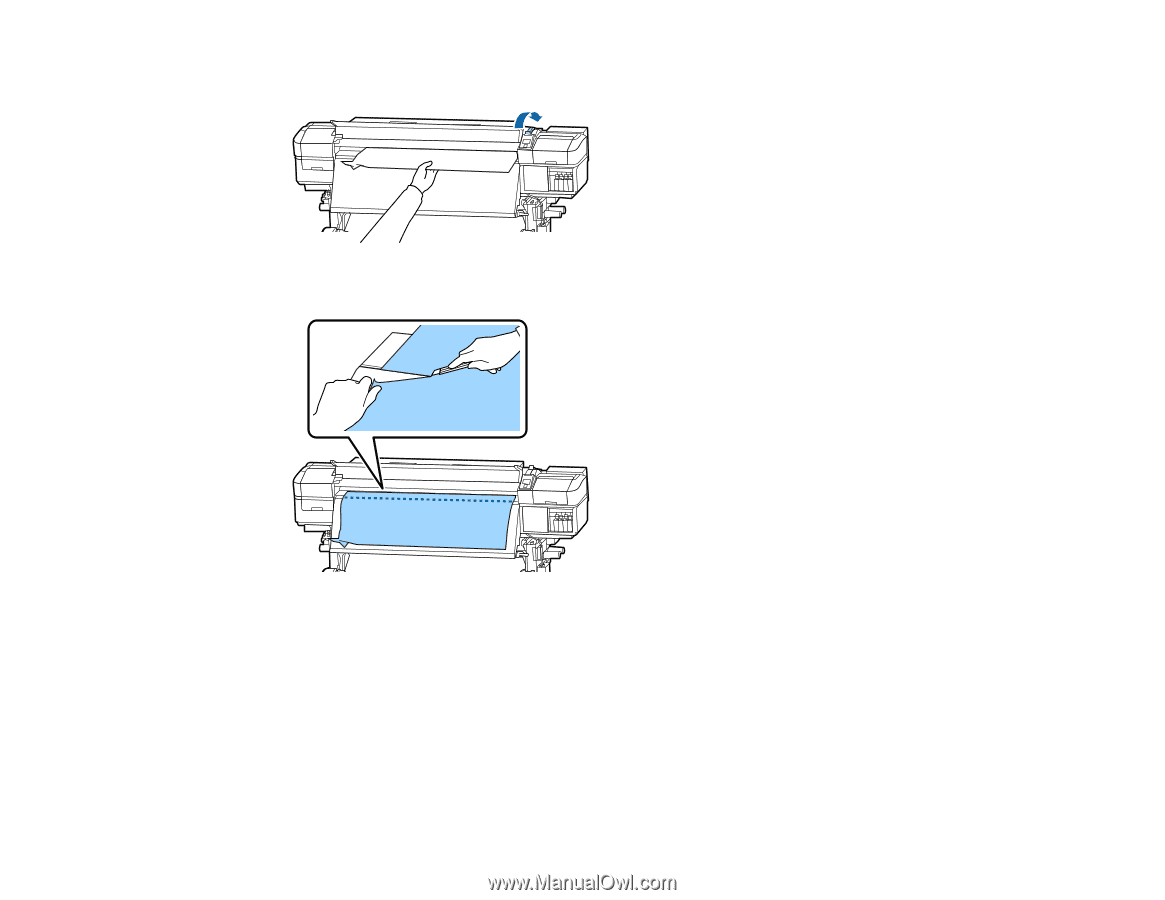
5.
Raise the media loading lever.
6.
Pull the media to the cutter groove and cut off the torn or creased media from the roll.
7.
Manually rewind the media.
8.
Remove any media that remains inside the product.
9.
Turn the product back on, load media, run a nozzle check and, if necessary, clean the print heads.
Caution:
Do not leave the product turned off with the print heads in an uncapped position for an
extended period. The print heads may dry out and the product may not print properly.
Parent topic:
Solving Printing Problems
127














