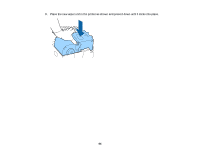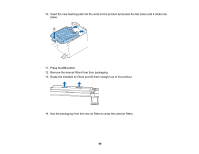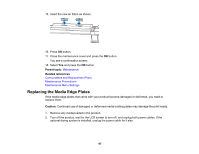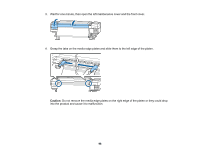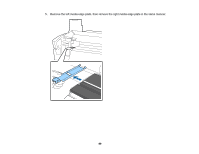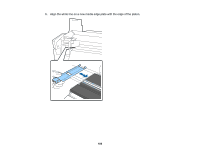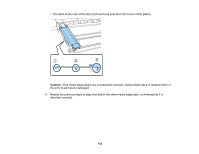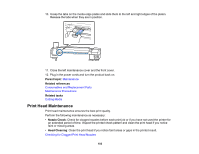Epson SureColor S80600 User Manual - Page 98
into the product and cause it to malfunction.
 |
View all Epson SureColor S80600 manuals
Add to My Manuals
Save this manual to your list of manuals |
Page 98 highlights
3. Wait for one minute, then open the left maintenance cover and the front cover. 4. Grasp the tabs on the media edge plates and slide them to the left edge of the platen. Caution: Do not remove the media edge plates on the right edge of the platen or they could drop into the product and cause it to malfunction. 98
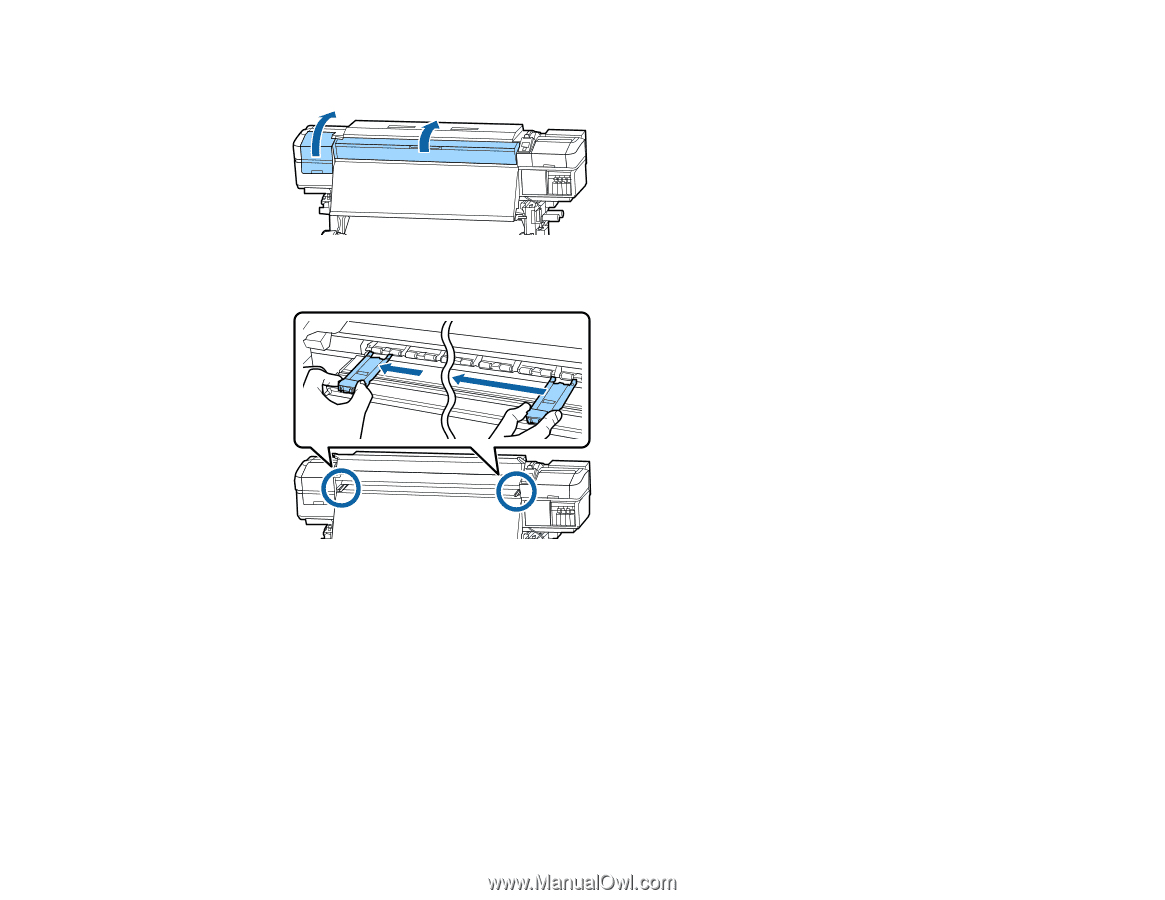
3.
Wait for one minute, then open the left maintenance cover and the front cover.
4.
Grasp the tabs on the media edge plates and slide them to the left edge of the platen.
Caution:
Do not remove the media edge plates on the right edge of the platen or they could drop
into the product and cause it to malfunction.
98