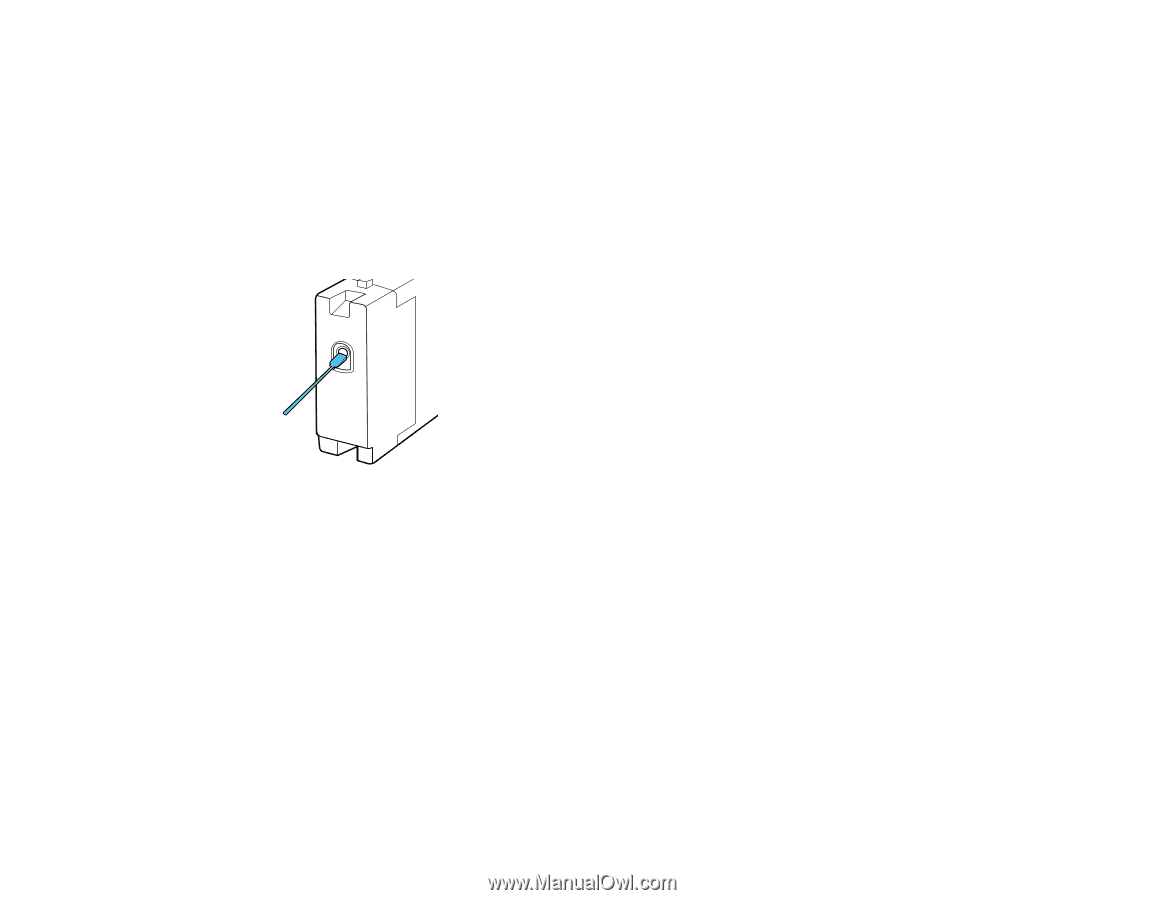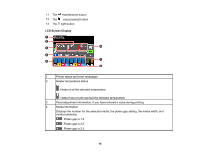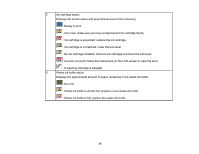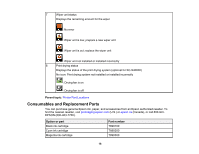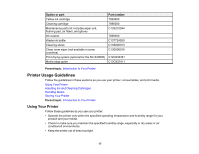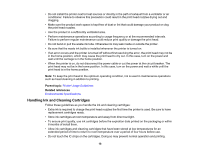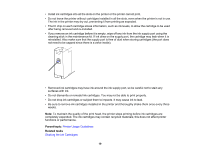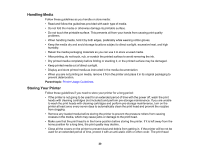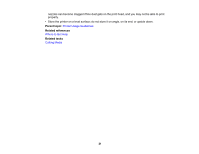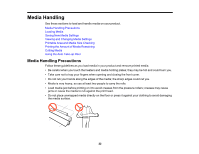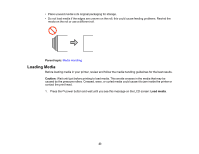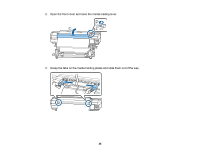Epson SureColor S80600 User Manual - Page 19
Printer Usage Guidelines, Shaking the Ink Cartridges, Parent topic, Related tasks
 |
View all Epson SureColor S80600 manuals
Add to My Manuals
Save this manual to your list of manuals |
Page 19 highlights
• Install ink cartridges into all the slots on the printer or the printer cannot print. • Do not leave the printer without cartridges installed in all the slots, even when the printer is not in use. The ink in the printer may dry out, preventing it from printing as expected. • The IC chip on each cartridge stores information, such as ink levels, to allow the cartridge to be used after being removed and re-installed. • If you remove an ink cartridge before it is empty, wipe off any ink from the ink supply port using the cleaning stick in the maintenance kit. If ink dries on the supply port, the cartridge may leak when it is reinstalled. Also make sure that the supply port is free of dust when storing cartridges (the port does not need to be capped since there is a valve inside). • Removed ink cartridges may have ink around the ink supply port, so be careful not to stain any surfaces with ink. • Do not dismantle or remodel ink cartridges. You may not be able to print properly. • Do not drop ink cartridges or subject them to impacts. It may cause ink to leak. • Be sure to remove ink cartridges installed in the printer and thoroughly shake them once every three weeks. Note: To maintain the quality of the print head, the printer stops printing before ink cartridges are completely expended. The ink cartridges may contain recycled materials; this does not affect printer functions or performance. Parent topic: Printer Usage Guidelines Related tasks Shaking the Ink Cartridges 19