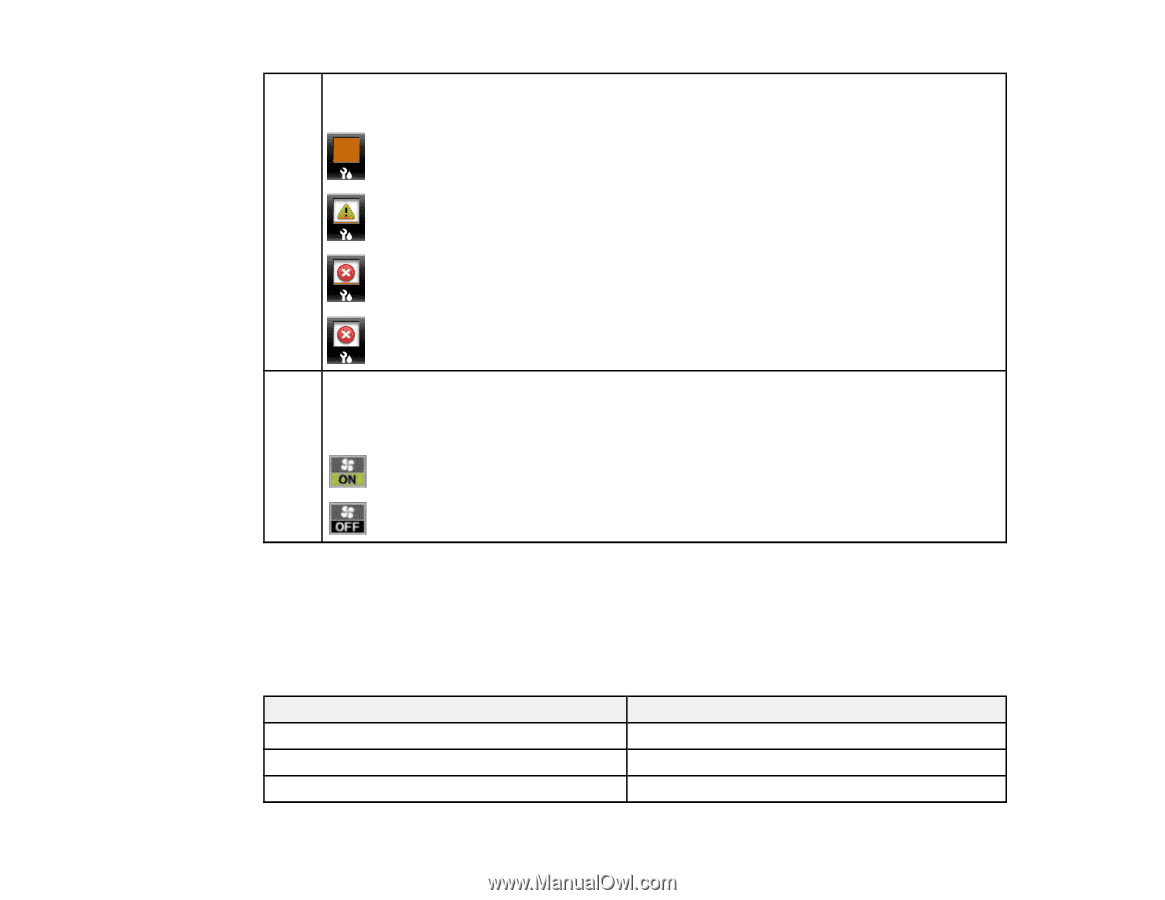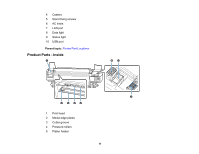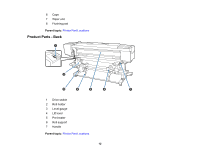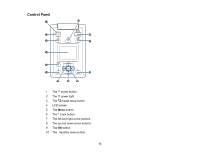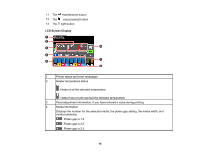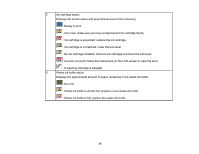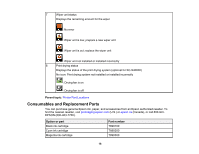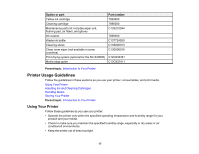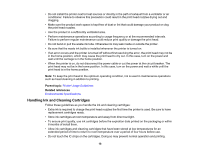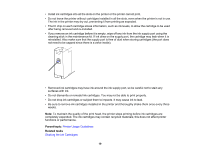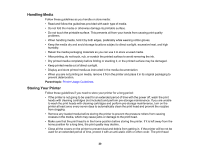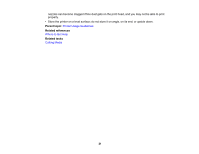Epson SureColor S80600 User Manual - Page 16
Consumables and Replacement Parts, Parent topic, Option or part, Part number
 |
View all Epson SureColor S80600 manuals
Add to My Manuals
Save this manual to your list of manuals |
Page 16 highlights
7 Wiper unit status Displays the remaining amount for the wiper : No error : Wiper unit is low; prepare a new wiper unit : Wiper unit is out; replace the wiper unit : Wiper unit not installed or installed incorrectly 8 Print drying status Displays the status of the print drying system (optional for SC-S40600) No icon: Print drying system not installed or installed incorrectly : Drying fan is on : Drying fan is off Parent topic: Printer Part Locations Consumables and Replacement Parts You can purchase genuine Epson ink, paper, and accessories from an Epson authorized reseller. To find the nearest reseller, visit proimaging.epson.com (U.S.) or epson.ca (Canada), or call 800-GOEPSON (800-463-7766). Option or part Black ink cartridge Cyan ink cartridge Magenta ink cartridge Part number T890100 T890200 T890300 16