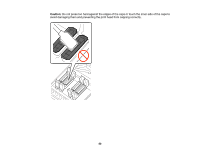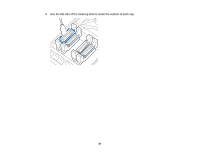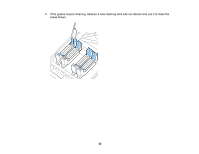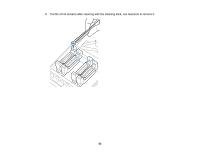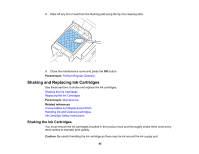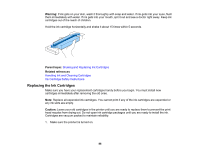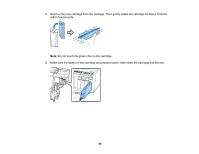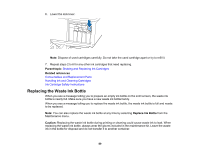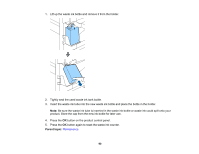Epson SureColor S80600 User Manual - Page 85
Shaking and Replacing Ink Cartridges, Shaking the Ink Cartridges
 |
View all Epson SureColor S80600 manuals
Add to My Manuals
Save this manual to your list of manuals |
Page 85 highlights
8. Wipe off any lint or dust from the flushing pad using the tip of a cleaning stick. 9. Close the maintenance cover and press the OK button. Parent topic: Perform Regular Cleaning Shaking and Replacing Ink Cartridges See these sections to shake and replace the ink cartridges. Shaking the Ink Cartridges Replacing the Ink Cartridges Parent topic: Maintenance Related references Consumables and Replacement Parts Handling Ink and Cleaning Cartridges Ink Cartridge Safety Instructions Shaking the Ink Cartridges You must remove the ink cartridges installed in the product must and thoroughly shake them once every three weeks to maintain print quality. Caution: Be careful handling the ink cartridge as there may be ink around the ink supply port. 85
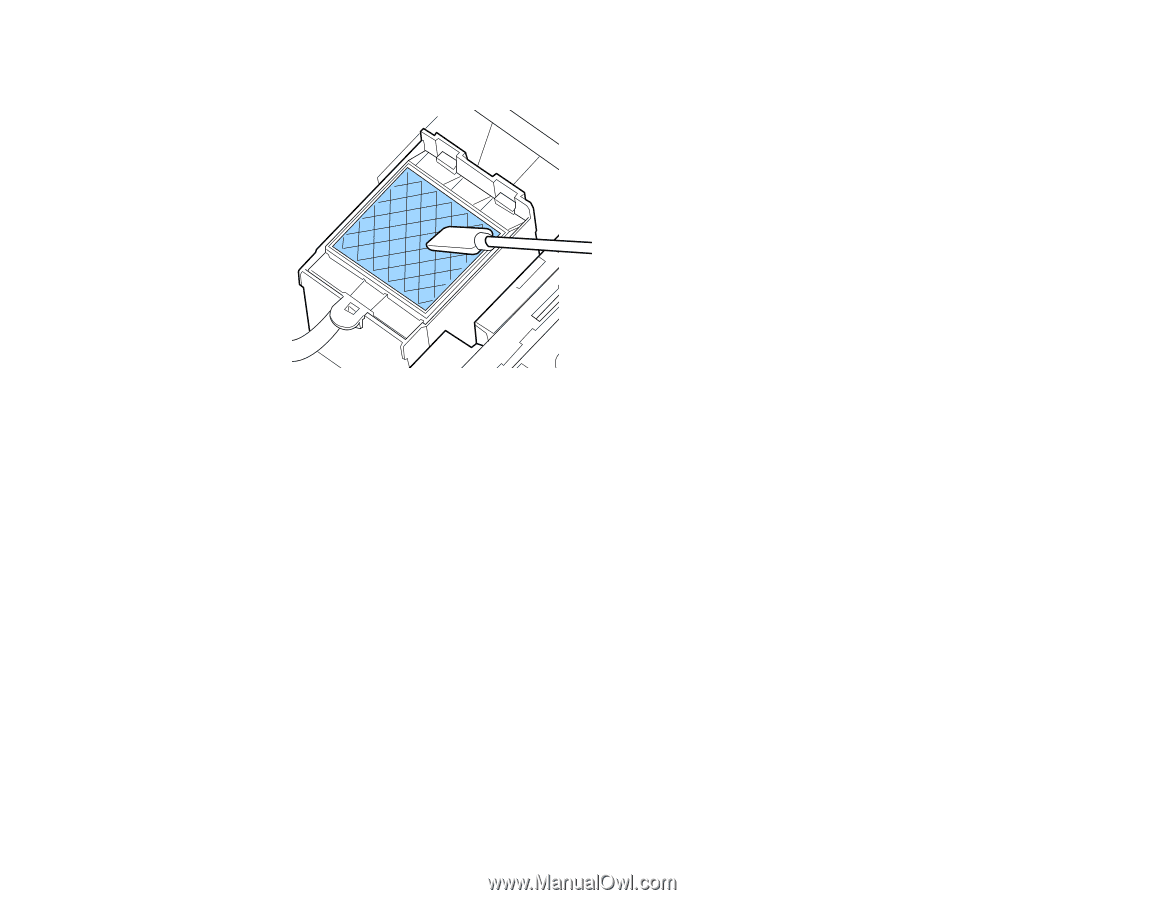
8.
Wipe off any lint or dust from the flushing pad using the tip of a cleaning stick.
9.
Close the maintenance cover and press the
OK
button.
Parent topic:
Perform Regular Cleaning
Shaking and Replacing Ink Cartridges
See these sections to shake and replace the ink cartridges.
Shaking the Ink Cartridges
Replacing the Ink Cartridges
Parent topic:
Maintenance
Related references
Consumables and Replacement Parts
Handling Ink and Cleaning Cartridges
Ink Cartridge Safety Instructions
Shaking the Ink Cartridges
You must remove the ink cartridges installed in the product must and thoroughly shake them once every
three weeks to maintain print quality.
Caution:
Be careful handling the ink cartridge as there may be ink around the ink supply port.
85