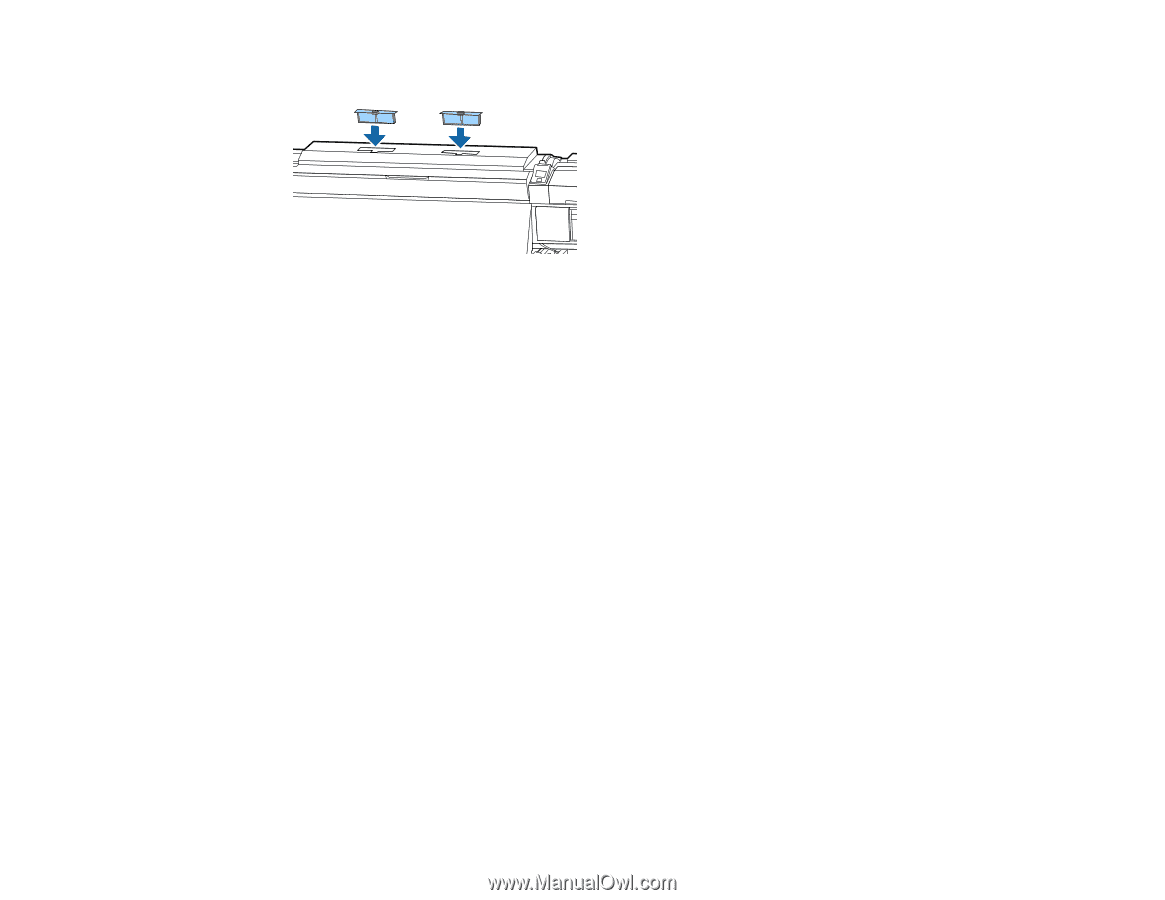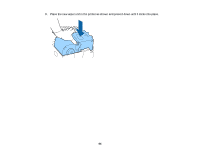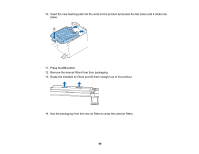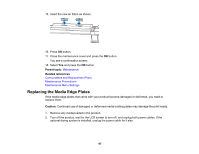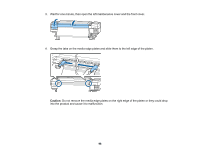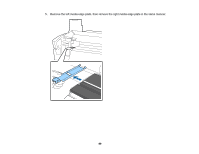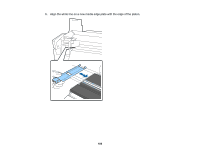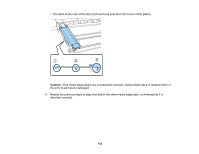Epson SureColor S80600 User Manual - Page 97
Replacing the Media Edge Plates, Parent topic, Related references, Caution
 |
View all Epson SureColor S80600 manuals
Add to My Manuals
Save this manual to your list of manuals |
Page 97 highlights
15. Insert the new air filters as shown. 16. Press OK button. 17. Close the maintenance cover and press the OK button. You see a confirmation screen. 18. Select Yes and press the OK button. Parent topic: Maintenance Related references Consumables and Replacement Parts Maintenance Precautions Maintenance Menu Settings Replacing the Media Edge Plates If the media edge plates that came with your product become damaged or deformed, you need to replace them. Caution: Continued use of damaged or deformed media holding plates may damage the print heads. 1. Remove any media loaded in the product. 2. Turn off the product, wait for the LCD screen to turn off, and unplug both power cables. If the optional drying system is installed, unplug the power cable for it also. 97