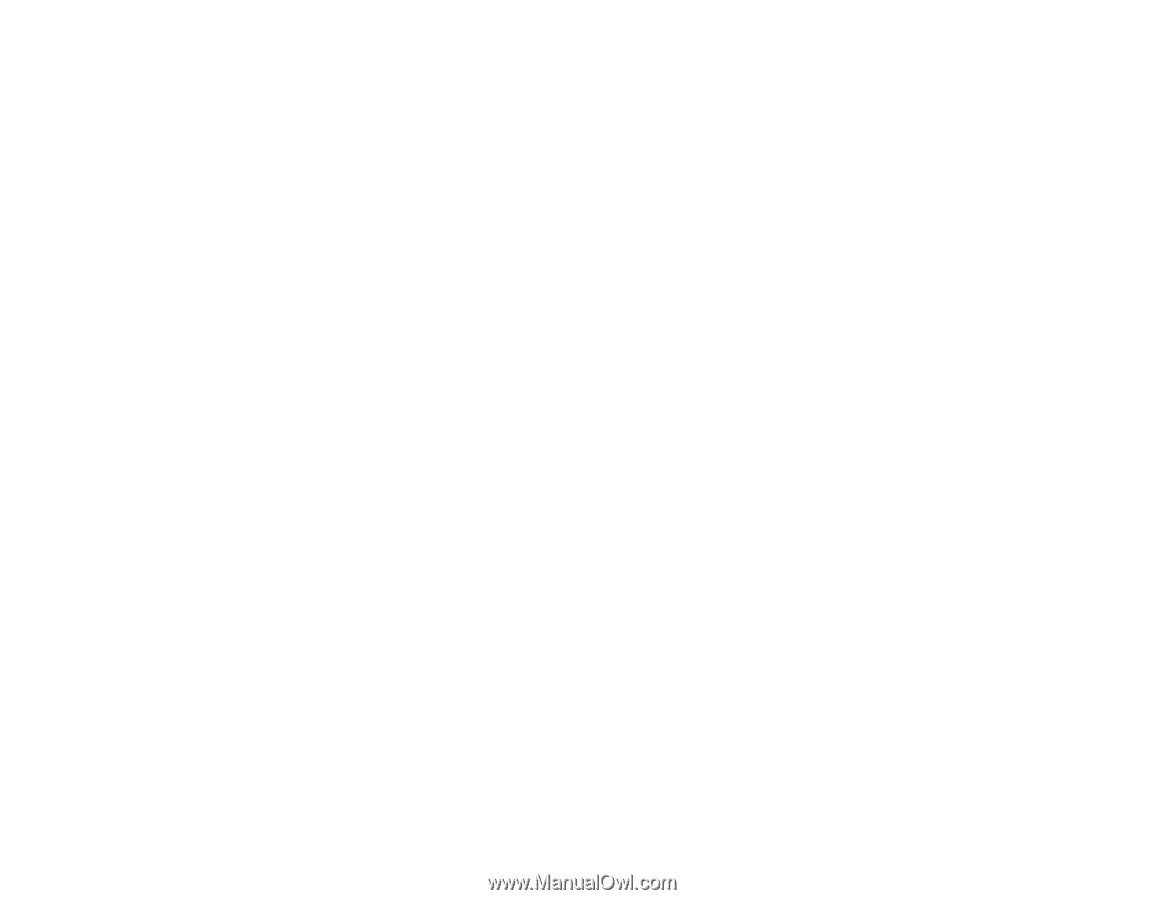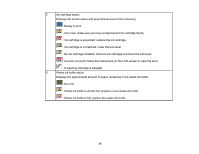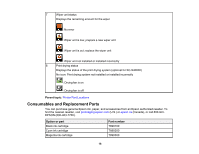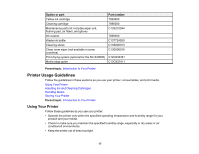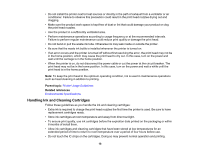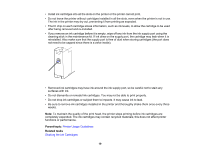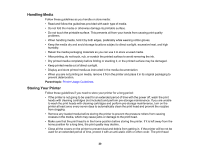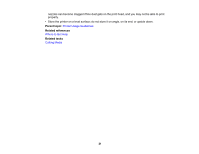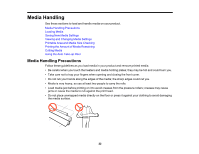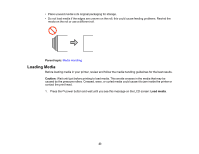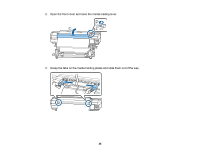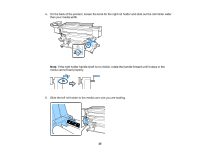Epson SureColor S80600 User Manual - Page 20
Handling Media, Storing Your Printer
 |
View all Epson SureColor S80600 manuals
Add to My Manuals
Save this manual to your list of manuals |
Page 20 highlights
Handling Media Follow these guidelines as you handle or store media: • Read and follow the guidelines provided with each type of media. • Do not fold the media or otherwise damage its printable surface. • Do not touch the printable surface. This prevents oil from your hands from causing print quality problems. • When handling media, hold it by both edges, preferably while wearing cotton gloves. • Keep the media dry and avoid storage locations subject to direct sunlight, excessive heat, and high humidity. • Retain the media packaging materials so you can use it to store unused media. • After printing, do not touch, rub, or scratch the printed surface to avoid removing the ink. • Dry printed media completely before folding or stacking it, or the printed surface may be damaged. • Keep printed media out of direct sunlight. • Display and store printed media as instructed in the media documentation. • When you are not printing on media, remove it from the printer and place it in its original packaging to prevent deterioration. Parent topic: Printer Usage Guidelines Storing Your Printer Follow these guidelines if you need to store your printer for a long period: • If the printer is not going to be used for an extended period of time with the power off, wash the print heads with cleaning cartridges (not included) and perform pre-storage maintenance. If you are unable to wash the print heads with cleaning cartridges and perform pre-storage maintenance, turn on the printer at least once every seven days to automatically clean the print head and prevent the nozzles from clogging. • Remove any loaded media before storing the printer to prevent the pressure rollers from causing creases in the media, which may cause jams or damage to the print head. • Make sure that the print head is in the home position before storing the printer. If it is left away from the home position for a long time, the print quality may decline. • Close all the covers on the printer to prevent dust and debris from getting in. If the printer will be not be used for an extended period of time, protect it with an anti-static cloth or other cover. The print head 20