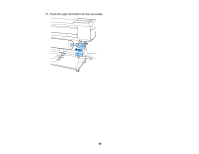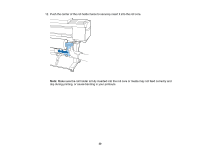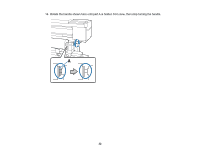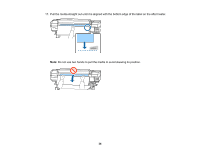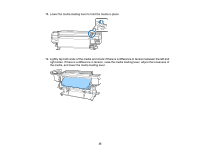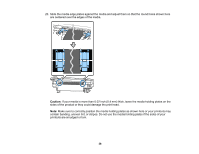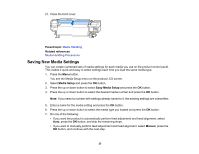Epson SureColor S80600 User Manual - Page 33
At the front of the printer, hold the media in the center and raise the media loading lever.
 |
View all Epson SureColor S80600 manuals
Add to My Manuals
Save this manual to your list of manuals |
Page 33 highlights
15. Insert your media approximately 12 inches (30 cm) into the opening shown here and lower the media loading lever. 16. At the front of the printer, hold the media in the center and raise the media loading lever. 33
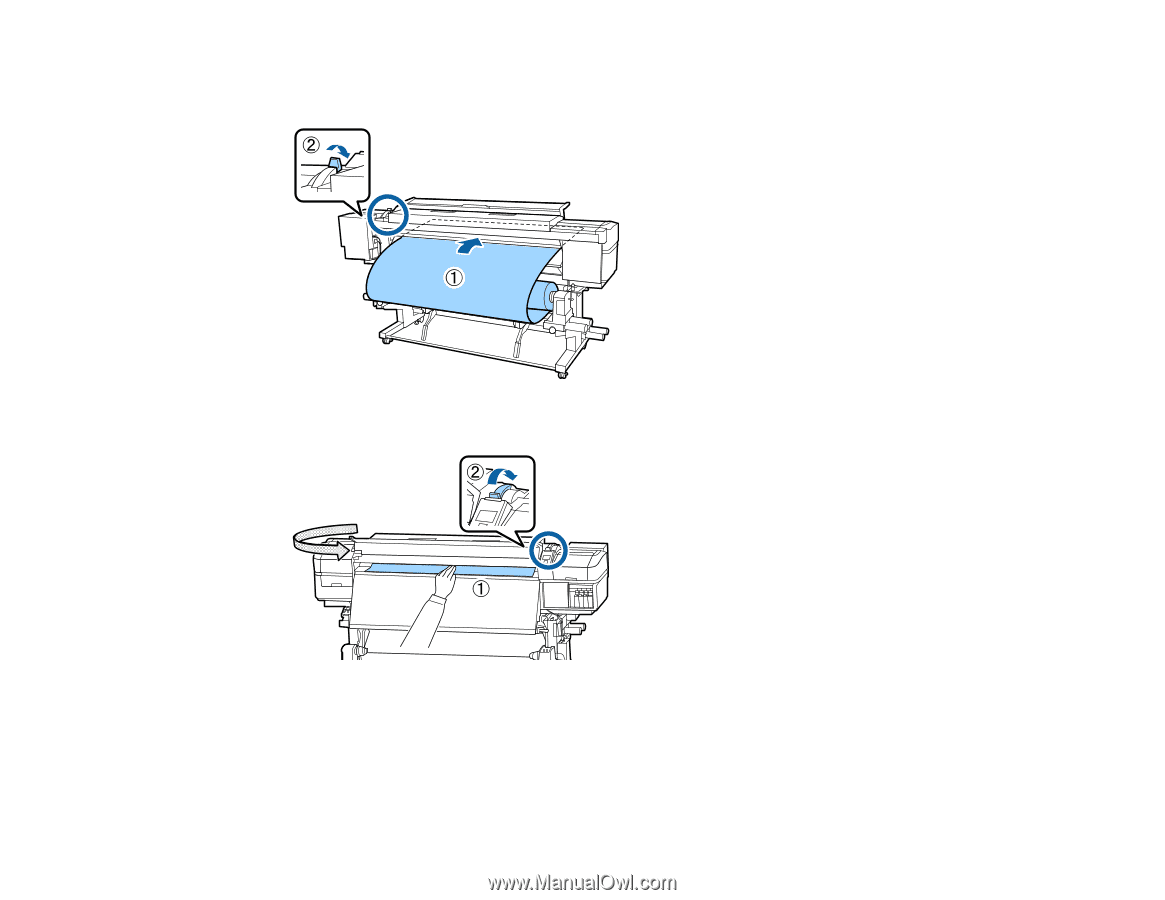
15. Insert your media approximately 12 inches (30 cm) into the opening shown here and lower the media
loading lever.
16. At the front of the printer, hold the media in the center and raise the media loading lever.
33