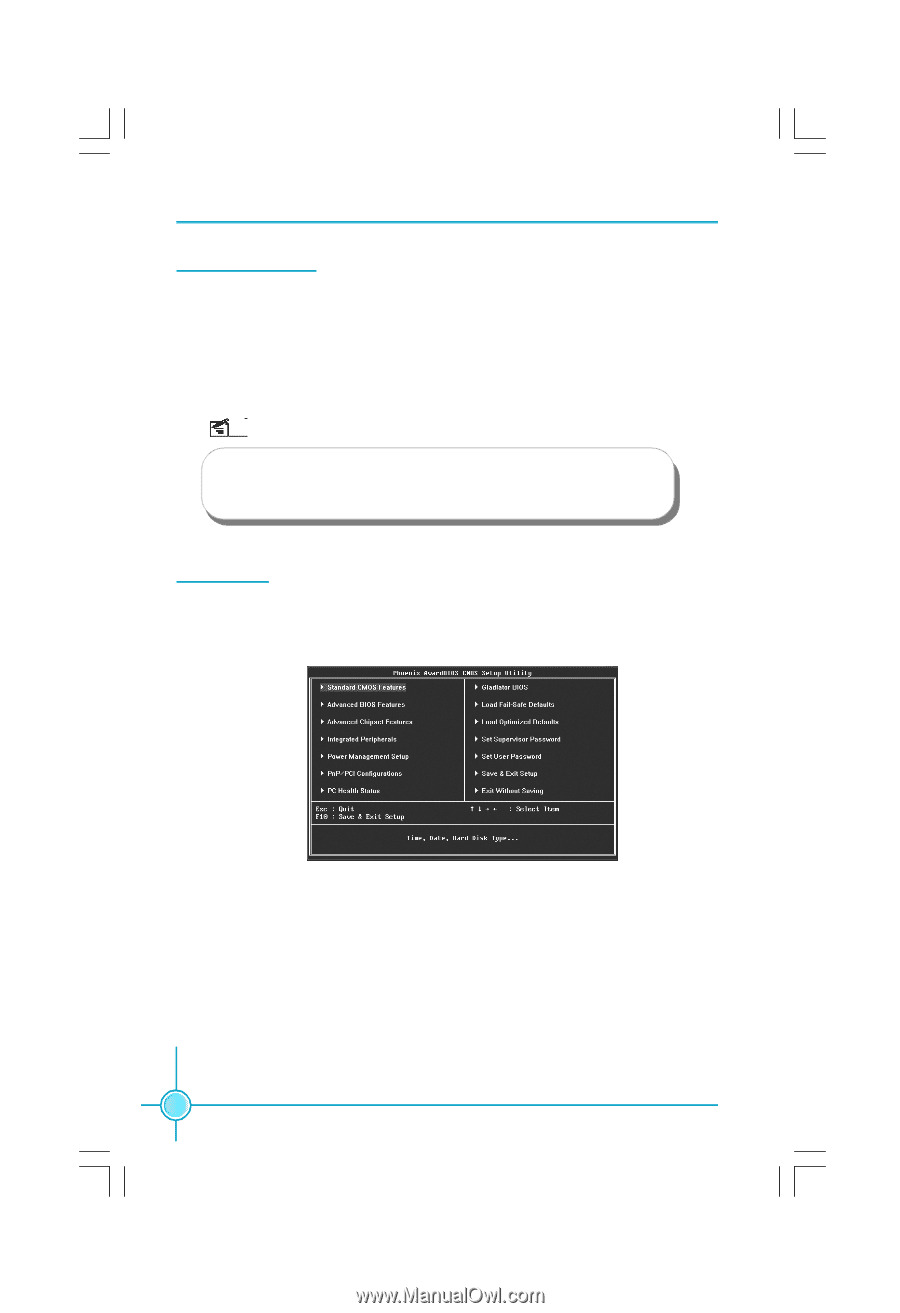Foxconn P35AP-S English manual. - Page 24
BIOS Description - main
 |
View all Foxconn P35AP-S manuals
Add to My Manuals
Save this manual to your list of manuals |
Page 24 highlights
Chapter 3 BIOS Description Enter BIOS Setup The BIOS is the communication bridge between hardware and software, correctly setting up the BIOS parameters is critical to maintain optimal system performance. Power on the computer, when the following message briefly appears at the bottom of the screen during the POST (Power On Self Test), press key to enter the BIOS CMOS Setup Utility. Press TAB to show POST Screen, DEL to enter SETUP. Note: W e do not suggest that you change the default parameters in the BIOS Setup, and we shall not be responsible for any damage that result from any changes that you make. Main Menu The main menu allows you to select from the list of setup functions and two exit choices. Use the arrow keys to select among the items and press to accept or go to the sub-menu. Main Menu The items in the main menu are explained as below: 1. Standard CMOS Features The basic system configuration can be set up through this menu. 2. Advanced BIOS Features The advanced system features can be set up through this menu. 3. Advanced Chipset Features The values for the chipset can be changed through this menu, and the system performance can be optimized. 18